Rural Geek
Canada
Asked
— Edited
Hey guys. I am just starting to write a script for my bot and I am trying to get data from a Parallax ping sensor and decide what to do with the data.
I think I have typed the script right but I am getting an error. Can you guys take a look and let me know where I messed up.
Thank you
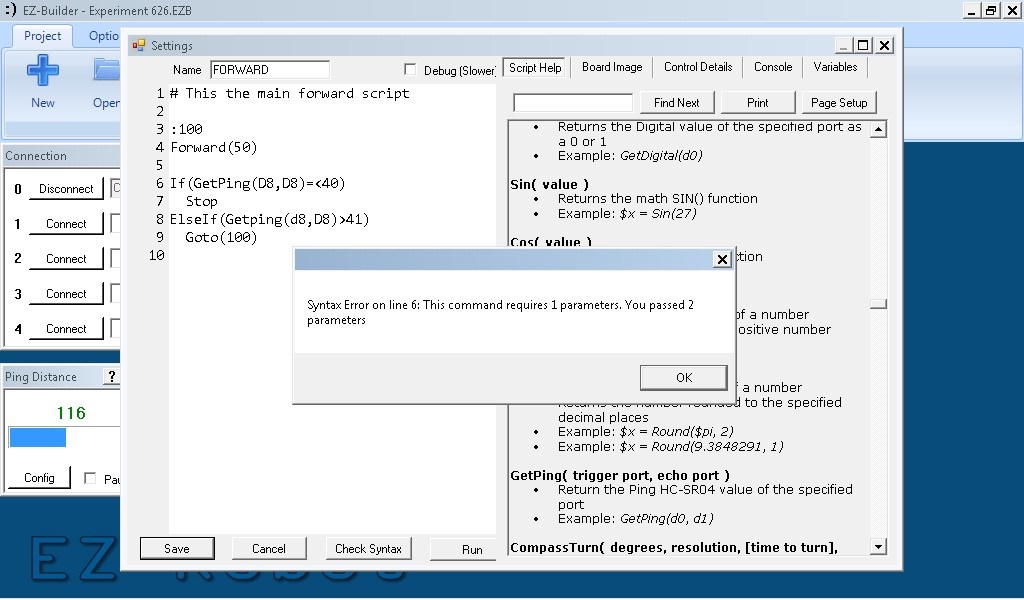

Did you want to state the same port twice? Here is what you have: (D8,D8). Then in the next statement you have (d8,D8). I don't knew how the Ping thing works as I haven't worked with my Sonar yet but listing the same port seems odd to me.
I just copied your script and tried it and got the same issue. I then got rid of one of those D8's and it ran without error.
Again, I don't know if you have your sonar attached to two ports that need monitoring. Let me know what you find as I'll be using this in my build sometime soon.
Here's a navigation example written by DJ that looks like the same thing your doing.
Looks like you need to specify a value for the GetPing in this script.
Hi Dave.
I was just going by the example in the script helper for the GetPing. It says you need the trigger port and echo port. Since I am using a Parallax ping it only has 3 pins versus the one that comes with the kit it has 4.
The reason I like the Parallax ping is it saves on D ports.
Oh I see what you talking about I use the getping to get the data and put it in a variable then use the variable in the logic.
I'll try that when I get a chance.
Thanks for the help Dave.
I don't understand why the statement works on DJ's example and not yours. Perhaps you need to write the script using variables like DJ has done.
I wrote my first movement script trying to use numbers just like you did instead of a started variable and is would not work. Once I redid it all worked nicely. See my "Move Waist" script in B9 Robot Control in the EZ-Cloud.
Well you have given me some great ideas to try so really thanks for the help
I edited my post above and you may have missed it.