jglavin
Hello, I recently got a F-31 Revolution JD robot kit. I put the kit together and verified all the servos are connected to the correct ports on the controller. The problem I'm having is getting the robot to maintain a connection with my computer.
I've tried 3 different computers in the house, and also completely disabling my home wifi network (to see if other traffic was the issue). I've also tried it in direct mode (ad-hoc) and network mode where the robot connects to my home wifi.
Basically, what will typically happen is that the robot will successfully connect to my computer and then when I launch ARC and load the project it will connect to the robot just fine. Sometimes, it will stay connected long enough for me to execute a command or two but invariably it will drop the connection and I won't be able to reestablish unless I power cycle the robot, reconnect to its wifi, and restart ARC.
I noticed that the light on the back of the JD controller typically blinks blue, and that the camera can maintain a connection to ARC sometimes after the "main" connection was dropped. I attached a photo of the robot, and could take a video of it dropping the connection if anyone thinks that would be helpful. The few times I've gotten it to execute commands were encouraging but overall this little guy is being very frustrating!
Below, I've pasted the text that typically appears in the ARC debugger when the connection is dropped:
Connected
Comm Err: System.IO.IOException: Unable to read data from the transport connection: A connection attempt failed because the connected party did not properly respond after a period of time, or established connection failed because connected host has failed to respond. ---> System.Net.Sockets.SocketException: A connection attempt failed because the connected party did not properly respond after a period of time, or established connection failed because connected host has failed to respond
at System.Net.Sockets.Socket.Receive(Byte[] buffer, Int32 offset, Int32 size, SocketFlags socketFlags)
at System.Net.Sockets.NetworkStream.Read(Byte[] buffer, Int32 offset, Int32 size)
--- End of inner exception stack trace ---
at System.Net.Sockets.NetworkStream.Read(Byte[] buffer, Int32 offset, Int32 size)
at EZ_B.EZB.sendCommandTCP(Int32 bytesToExpect, Byte[] cmdData)
BbytesToExpect: 2
Received: 0 0
Disconnected
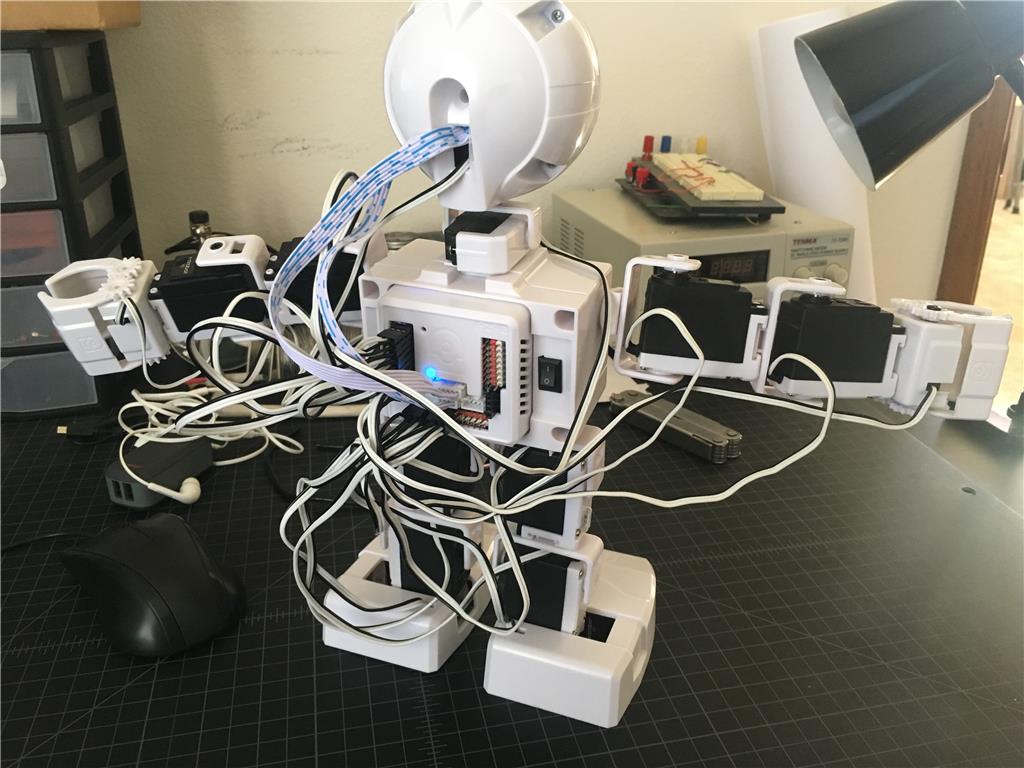

Try this: https://synthiam.com/Tutorials/FAQ.aspx#5
What happens to the LED's on the EZ-B when the disconnect occurs? The LED status will tell you what mode the disconnection happened in. IE, does the blue led flash? Does a RED LED stay lit? etc...
The diagnostic data shows the ARC software is out of date. Please update the software
Thank you for the reply!
Disabled win7 built-in firewall (rather than just an exception for ARC) and confirm no antivirus. RGB eyes light up as expected, disconnecting them doesn't change disconnection behavior that I can tell.
Upon disconnect, the Lower LED (blue) flashes, and a red light appears next to the connection reset button above.
On this PC I am running ARC 2016.12.28.00, is that the latest version?
Does the red LED stay lit when disconnection occurs?
Yes, it stays lit.
Here you go: https://synthiam.com/Tutorials/FAQ.aspx#11
Reseat the rgb eye connector or move it to another port on the ezb. Accidentally the wire may have been accidentally tugged and the connector inside jd head is loose. It can be checked with a small philips head screw driver and four screws on the back of jd head.
Thank you but this didn't help. I reseated the connection and checked it and no change in the behavior.
Since we were coming up on the end of the return period we opted to send the unit back for a refund. I'll mark the topic resolved to close the discussion. Thanks again.