xiscop
Sorry, but my English is not very good I have a problem with the "Speech Recognition" (I work half)
I have installed the "EZ-Builder" Version on a PC with Windows 8 I put a control "Speech Recognition" with the following parameters Enable Phrase: "Listen" Enable Cmd: say ("Listening") Disable Phrase: "Silence" Disable Cmd: say ("not listening")
Phrase Comand One Say ("one") Two Say ("two")
when I say "Listen," the computer says "listening" when I say "Silence", the computer says "not listening"
but however, when I say any command (one, two), the computer does not recognize, (only work enable phrase and disable phrase)
(I have Windows 8 in Spanish and actually the examples I have phrases done in Spanish )
Thanks in advanced
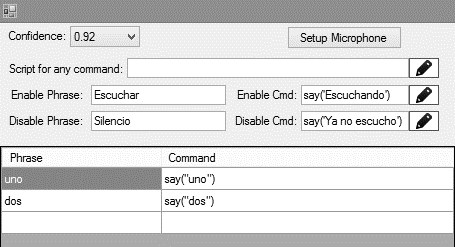

I'd say that the confidence is not high enough for it to accept that you actually spoke the correct word.
Carry out the training in Windows, you will find it in the control panel. Follow the instructions on screen to train your computer better.
Do not think that's it, because if I put the words of command in an Prhase Enable and Disable Prhase it's works perfectly.
in the previous example Enable Phrase: "One" Enable Cmd: say ("Listening") Disable Phrase: "Two" Disable Cmd: say ("not listening")
works perfectly. when I say "One", the bot replies "Listening" and when i Say "Two" the bot replies "not listening"
Best Regards
Try reversing the two words:
Phrase Comand One Say ("one") Two Say ("two")
Phrase Command Say One ("One") Say Two ("Two")
It seems the problem has to do with the language used, and I put it in English U.S. and it has worked, however with speech recognition in Spanish, recognizes commands in Enable and Disable (works perfectly with any word) but not recognize the section commands/phrase
the commands in Enable and Disabre working perfectly
The commands /prhase NOT WORK
"Escucha" and "Silencio" phrases (Enable and disable) work perfectly (is recognized) "uno" and "Dos" (frases command) NOT work
and is independent of speech recognition the enable and disable works with any word
It is sad, because the voice recognition is a very good part of the robot
Best Regards
It is enabled when you are attempting to use the "Uno" and "Dos" commands isn't it?
yes, it is enabled when I say "Uno" and "Dos"
And not paused? The image you showed earlier shows it paused which will stop commands working. (I have to cover all the basics first)
No, when I've tried the commands "Uno" and "Dos" was not Paused.