lucdag
Italy
Asked
— Edited
Hi! Using Blockly I can't find a "Wait for QR Code" block similar to the one present for glyphs.
I was able to find the function through javascript to get the wait for a new QR code but from Blockly I can't find the block. can you help me?
Is glyph recognition much better than QRCode? Can additional glyphs be added?
Thanks!
Related Hardware (view all EZB hardware)
JD Humanoid
by EZ-Robot
JD humanoid robot kit - WiFi-enabled, 16 DOF with metal-gear servos; easy, fun, educational, available from the EZ-Robot online store.
Wi-Fi / USB
Servos
24
Camera
Audio
UART
3
I2C
ADC
8
Digital
24
Related Robot Skill (view all robot skills)
QR Code Generator
by Synthiam
Create customizable QR codes for ARC, display/scan via Camera Control, trigger scripts on recognition and save decoded text to variables.
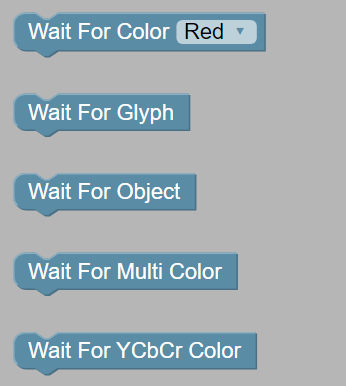



Here is where it all started
Glyphs:
https://synthiam.com/Community/Tutorials/111?courseId=1
QR code:
https://synthiam.com/Community/Tutorials/107?courseId=1
In the camera control:
https://youtu.be/16SUP9afNvI my QR code I made, reading
under audio: you can use: sayPC(wait) or sayEZB(wait)
or java - Audio.sayWait(("I am reading " + CameraQRCode));
Moving on to glyphs with augmented reality
https://synthiam.com/Community/Tutorials/109?courseId=1
EzAng
Thanks for the answer and the links but I wanted to understand how:
Add "wait for QR code" to blockly Increase the number of legible glyphs
Anyway I modified the ARC Blockly to have the block that was missing, now it seems to work
Up above, I showed how to "wait" in Blockly - when you look at the java tab, you get - Audio.sayWait(("I am reading " + CameraQRCode)); or Audio.sayEZBWait(("I am reading " + CameraQRCode));
I see under the camera control "Wait For Glyph", but I don't see "Wait For QRCode", where did you get that?
Great, so you got it working?
EzAng
Yes, It works, sometimes the reading gets stuck but I think it's a QR problem. I have seen that with glyphs it works much better, besides the 4 where can I generate others?
Here, we can't create other glyphs - I asked the question in April, 2019 https://synthiam.com/Community/Questions/how-to-create-more-glyphs-18066
the only glyphs are here: https://synthiam.com/Docs/Skills/Camera/Camera-Device?id=16120#glyphTracking
but under camera control there is a QR code encoder that works like the glyphs - did you watch my QR video? https://youtu.be/16SUP9afNvI my QR code I made, reading the right way and the wrong way
EzAng - Angelo :-)
Yes I had already seen your links! but QR codes don't work via App and reading the glyph is faster
thanks!
ok, if that is what you want to do.
I simply use this code and it works:
or you can use SayEZB(wait) in the blocky program for your robot to speak
But is you want to use the 4 glyphs, that is fine, that is up to you my friend,
Have a good day,
EzAng