@EZ-Robot crew.
I wasn't sure whether to post this here or email you as this relates to the website, so I hope I've done it right posting here.
Anyway, when I read through the forums on my iPhone the mobile site version is great and easy to use. But when I try to respond to posts and try to paste web links I've always had a bit of trouble.
What it is, is that the "pinch and drag" on the iPhones screen works great all over the site, but when trying to paste a link, the text edit window comes off the screen making it difficult to paste either in portrait or landscape modes and I'm unable to "drag to reduce" the screen size. I'm currently using an iPhone 5s with iOS 8 and I have provided a couple of screen shots below.
Looking at the pictures it doesn't look particularly bad, but actually using it, I have to keep flipping the phone back and fourth to paste, add a description, then to send. I also tried to paste a link using a Sony Xperia android phone earlier and it was impossible to paste anything.
This is not a criticism, far from it, but I thought you would like to know as I use my iPhone to view and respond to posts, a lot, and it can be a bit of a pain. I don't know if anyone else has faced this, but like I said, I thought you might like to know in case you were unaware of it. I hope you don't mind me mentioning it.
Steve.
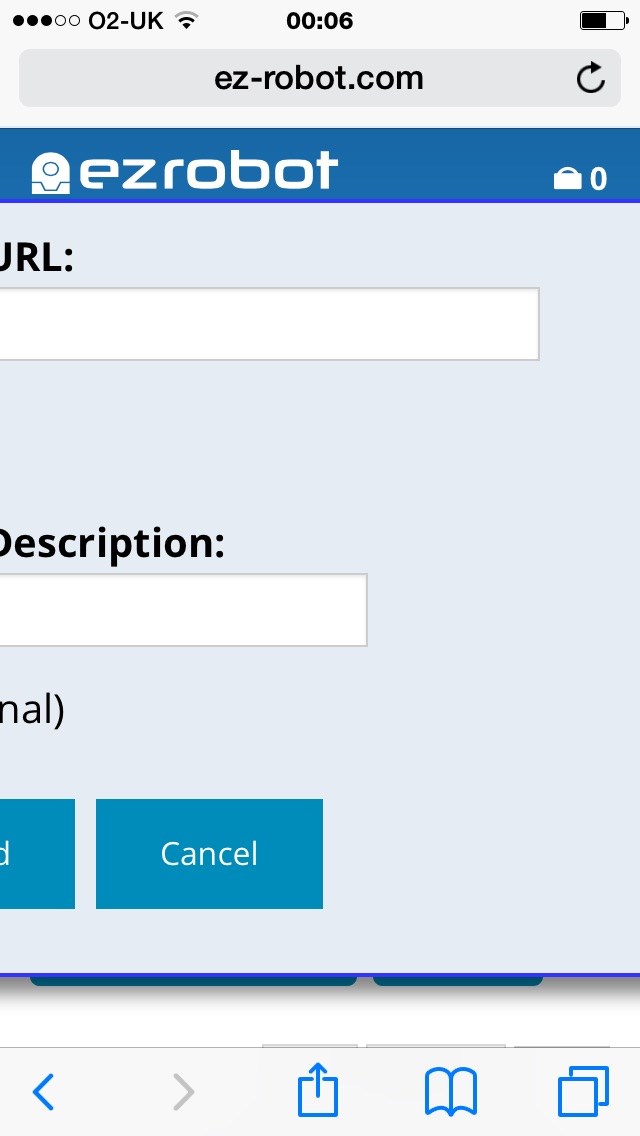
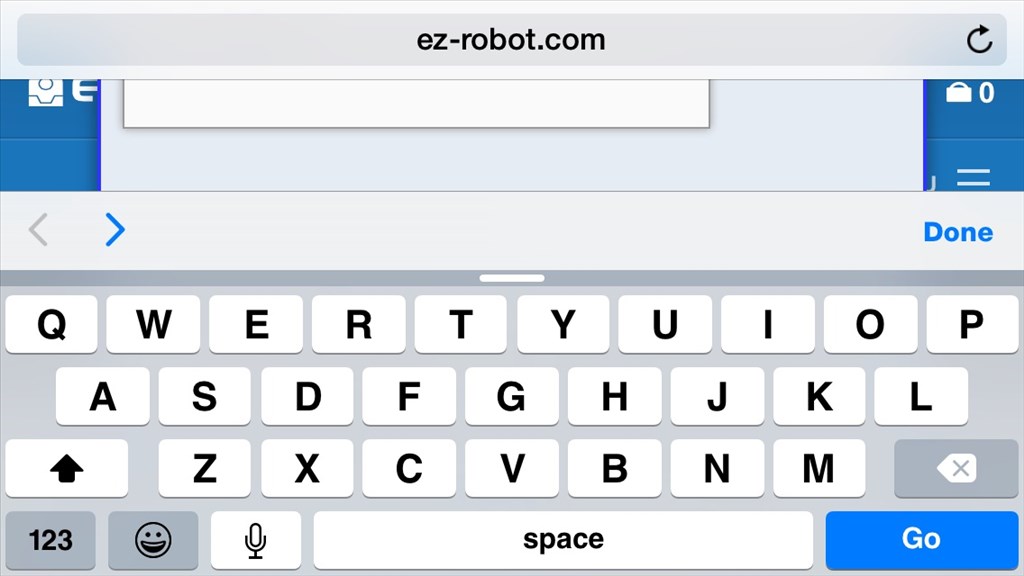

The forum's a good place to tell us about these issues, thanks for letting us know!
You are using the Safari web browser on your phone, right?
And it's specifically the windows that come up for the buttons like "add link", etc? Or is it a problem in the main message box as well?
Hi Chrissie.
That's correct. It's the add link, add image, and add YouTube buttons (although YouTube is actually not to bad as its only one text input field). The main message box is absolutely fine.
And it is Saffari that my iPhone is using.
Thanks! I know why that is - because I didn't ever update those popups to be responsive They still use a table layout. D'oh! So basically they aren't designed for phones yet.
They still use a table layout. D'oh! So basically they aren't designed for phones yet.
I will be adding that to my list of things to update eventually
Doh , oh well that explains it. No problem. Thanks for looking in to it Chrissie.
, oh well that explains it. No problem. Thanks for looking in to it Chrissie. 