Mac
USA
Asked
— Edited
Hi guys, I'v been writing my mobile app for iRobot and everything works great. However, since I had to mount the camera upside down I have to flip the Y axis in the camera control in ARC (rotate none flip Y). But that doesn't seem to translate into the mobile app, leaving me with an upside down image on the screen. Not great for face-tracking, lol. What am I missing confused
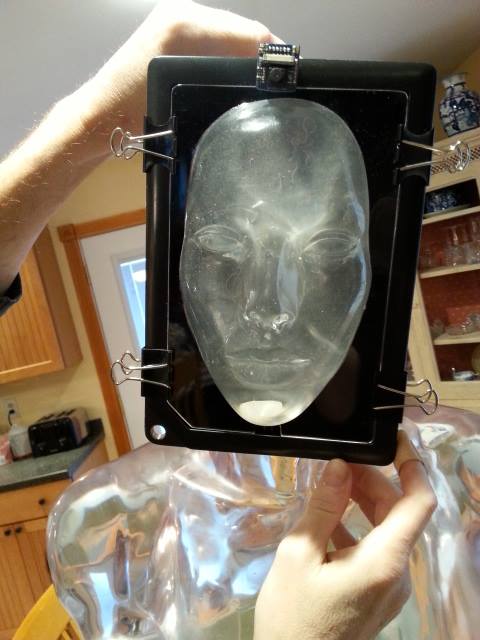

Oh, I almost forgot, Happy New year!
I believe the mobile camera control does not have the ability to flip the image. Mobile has quite a few differences than the windows version.
I can look into it for the next update.
Happy new year to you as well
Thanks DJ. Yes, please do look in to it for the next update, if it's not too much trouble. I could try flipping the camera upright but it won't look as natural.
Can you move the camera to the lower edge of the picture frame? That would flip the camera around.
The latest version supports the flip value from the windows camera device setting. The version is 2016.12.31.00, wait for it to be available here for your Android device: https://play.google.com/store/apps/details?id=com.ez_robot.ez_builder
iOS will take time until apple review process is complete.
Dave, originally the camera was to be mounted to the bottom of the tablet where it might have been less obvious. Then I remembered the tablet actually needs the charging cable attached, lol. I thought about embedding it into the forehead of the face but feared it would overheat. I don't mind it on the top; half the point of this sculpture is showcasing the gadgets.
DJ, you da man! Thank you for updating the app so quickly. You folks in Canada sure know customer service. Have room up there for a bookseller and art teacher?
It was just a thought and suggestion. I'm glad DJ was able to help by adding this feature for you and others who follow.
All thoughts and suggestions welcome at all times. I appreciate your input, Dave.