3dGuy
Canada
Asked
— Edited
Here is a quick mod I made up to fit the EZ-B Camera into the inmoov left eye.
Just print it out and the camera slips in easily.
Enjoy!
LeftEyeMod.stl
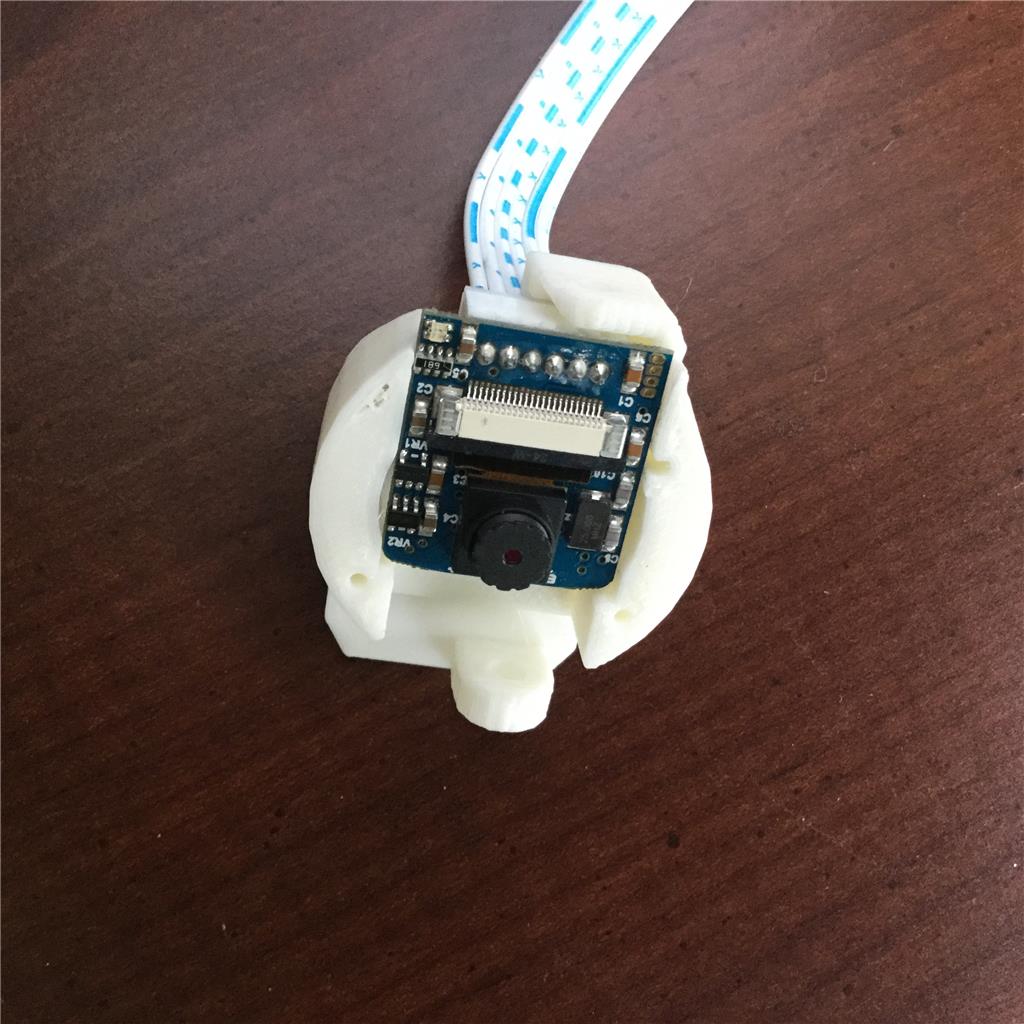
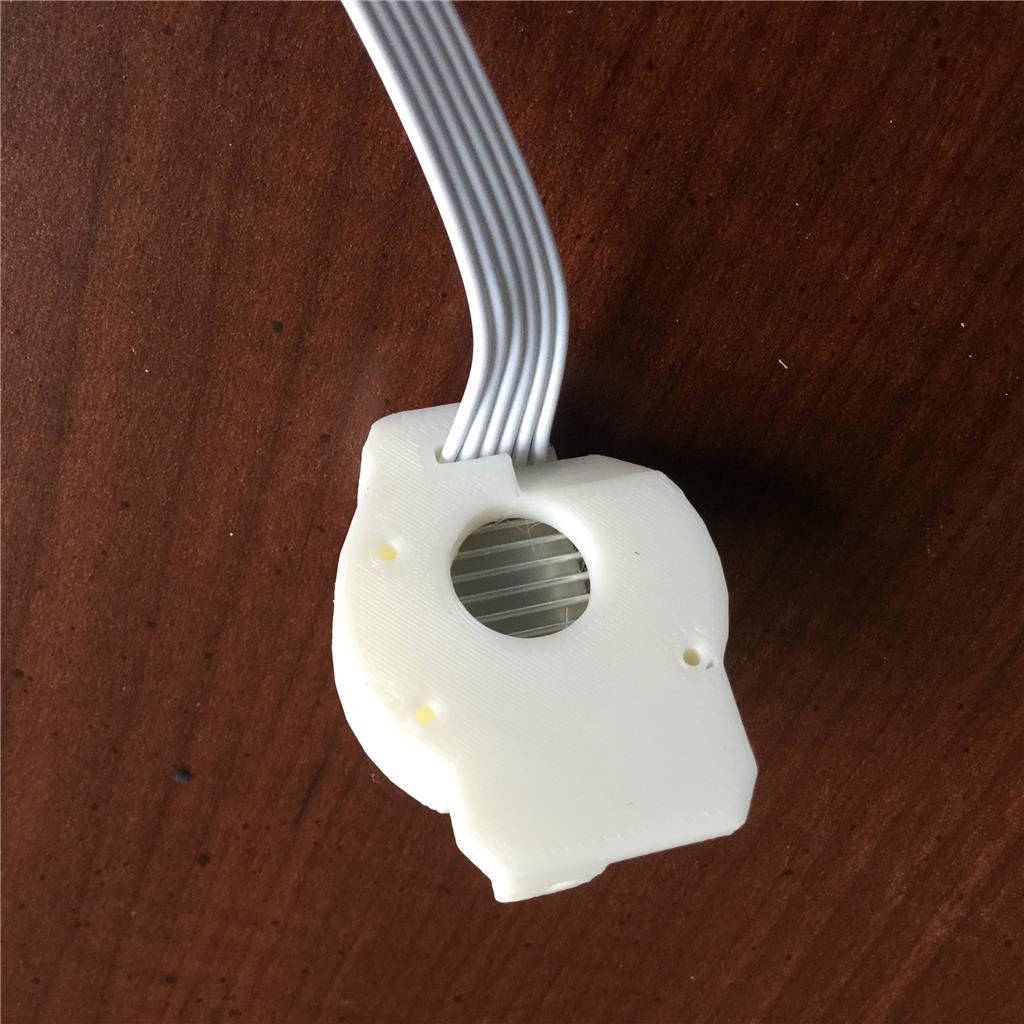
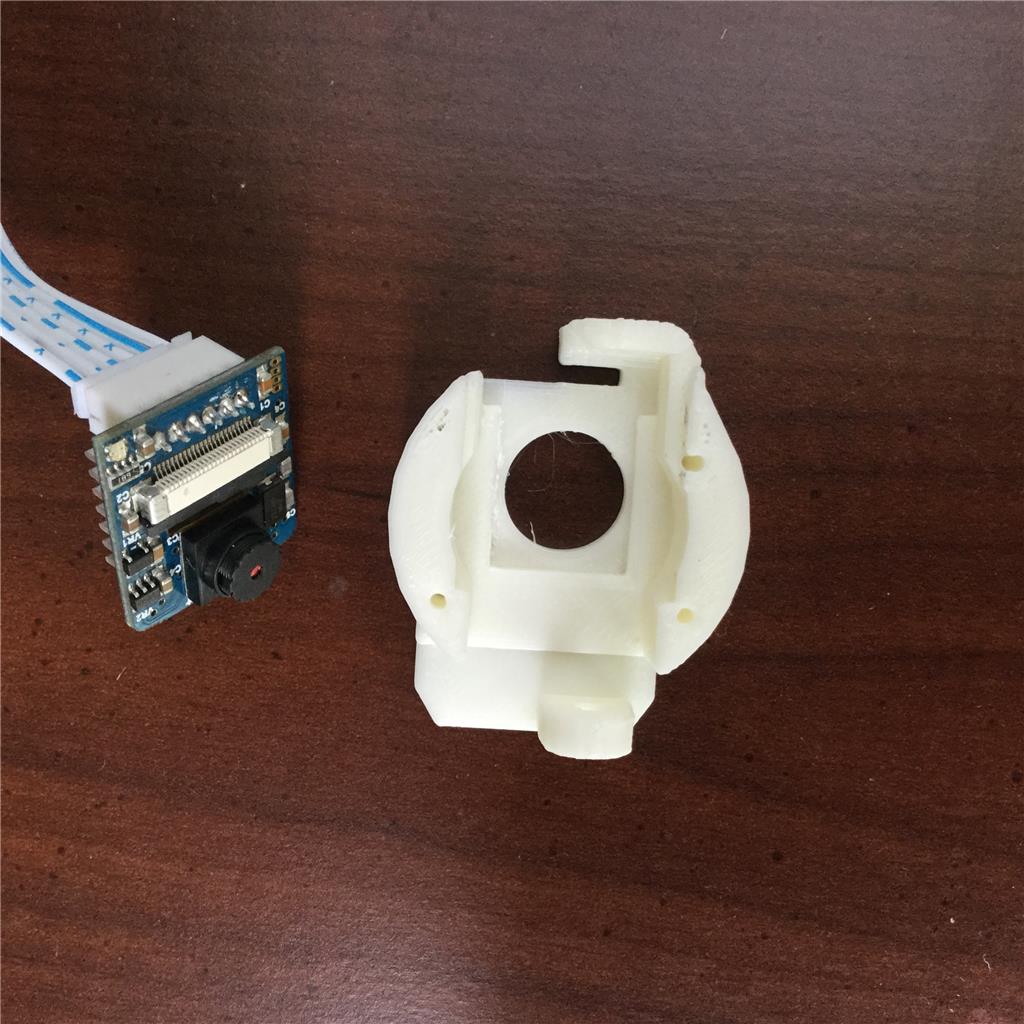

Thanks. I am just installing mine. I have a design where the cable exits the side. I wonder which provides the best clearance for the cable.
I would like to see it. Post it here and I'll try it out.
looks good, thanks for sharing
Here is the version I was working on. hopefully I can see what it looks like in the head this weekend. If it works I will update my Inmoov thread
www.thingiverse.com/thing:2479390
Will the PCB sit upright or have you rotated it 90 degrees? I put mine upright so won't have to figure out how to rotate the screen.
Rotated 90 deg. It's just a simple check box in the camera control so not much to figure out there. I put some double sided tape in it and stuck the heat sink to that. The design should probably have a ventilation hole like yours.
Here's my setup. I find that the cable bends pretty easy in this orientation.
Yes it looks good. I didn't have an issue with the cable in my version either. The camera lens centred nicely too.