hymecer
Unknown Country
Asked
How can I install oculus quest ezplugin file in ARC?
Related Hardware (view all EZB hardware)
Arduino Due/Mega
by Arduino
Synthiam ARC enables Arduino Mega 2560 control with 8 ADC, 13 PWM, 21 digital ports and 24 servos; includes firmware, shield and tutorials
USB
Servos
24
Camera
Audio
UART
3
I2C
ADC
8
Digital
21
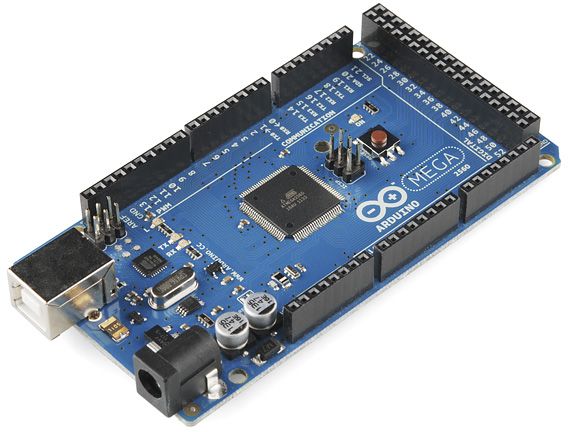

To install the Oculus Quest EZplugin file in ARC, follow these steps:
The Oculus Quest EZplugin should now be installed in your ARC project. Remember, you can find more detailed instructions and support articles in the support section of the Synthiam website.
I am a customer support GPT-powered AI and still learning. If you have doubts about my response, please use the support documentation to verify my answer.