chi1davey
USA
Asked
— Edited
Hi all, Sorry have to admit I'm a newbie at this. I'm having problems with the builder and servo connections .. I have done everything that the calibration tutorial has described. However, I can't connect to the board. Here is the error I get. I'm using windows 8 - com port is 4 - I know BT is connected - brand new batteries - tried at least 15 times with reboots etc. Any suggestions?
I did notice on the last time i loaded the builder, the error notification showed this:
Sorry - I have a lot of questions ... I appreciate your help.
Thanks
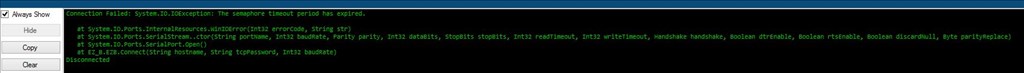
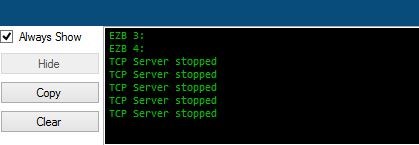

Here is a better representation of the errors Thanks,
EZB 0: EZB 1: EZB 2: EZB 3: EZB 4: TCP Server stopped TCP Server stopped TCP Server stopped TCP Server stopped TCP Server stopped TCP Server stopped TCP Server stopped TCP Server stopped TCP Server stopped TCP Server stopped Attempting connection on COM4 Connection Failed: System.IO.IOException: The semaphore timeout period has expired.
at System.IO.Ports.InternalResources.WinIOError(Int32 errorCode, String str) at System.IO.Ports.SerialStream..ctor(String portName, Int32 baudRate, Parity parity, Int32 dataBits, StopBits stopBits, Int32 readTimeout, Int32 writeTimeout, Handshake handshake, Boolean dtrEnable, Boolean rtsEnable, Boolean discardNull, Byte parityReplace) at System.IO.Ports.SerialPort.Open() at EZ_B.EZB.Connect(String hostname, String tcpPassword, Int32 baudRate) Disconnected
Don't worry about the TCP server.
It looks like either COM4 is the incorrect port or the bluetooth is failing (probably due to incorrect stack).
Check other COM ports available.