I'm almost embarrassed to ask this one. I've been working with Windows since the old 3.1 version back in the stone age.
Anyway, since EZ Robot redesigned the GUI of ARC (when the menu bar went to black and white) everything is tiny. All controls, menus and writing is a lot smaller then it was before. More things can be placed on the work space but it's harder to see. in the early versions of ARC there used to be a GUI adjustment tool bit I can't find that anymore. Also I've tried changing my screen resolution in Windows and this doesn't seem to help at all.
Any insight as to what I need to change to get everything a bit larger and in proportion in ARC? I'm running Win 8.1 and ARC 2014.11.18.00. Here's what it looks like. This capture doesn't really do what I'm describing justice:
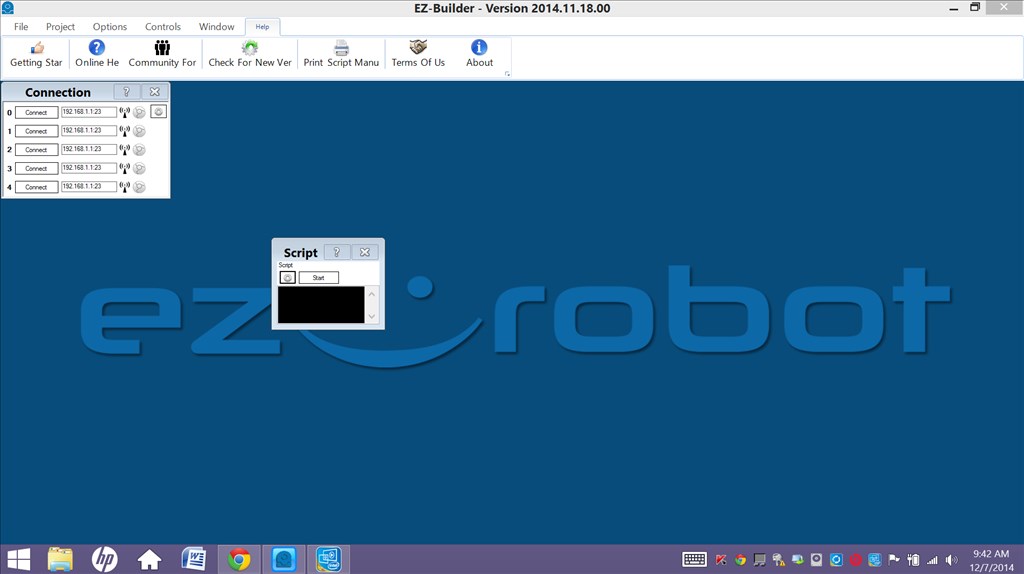

Well I found a Resize Desktop control in the general tab of the Add Control section. However it doesn't add a control. Seems deactivated.
Here's the other issue I have with this; The menu bar is screwed up in the add control section. It wont show the whole word. It cuts off words mid way and finishes it on another line.
@Dave Schulpius.
I can't seem to recreate the same issue you are having. Just an idea, have you tried opening a new project to see if you experience the same issue? The "Desktop Size" control does not work for me either.
The "Add Controls" thing happens on all resolutions, I think. I'm running a ultra wide monitor at 2560x1080p and the same thing happens to me.
@Dave.
Actually forget what I said about opening a new project. looking at the picture it looks like you have done that already.
This is because Dave has changed his screen DPI between version updates - so neither no one will be able to recreate it. Dave, the ARC change to black and white icons did not create the issue you are experiencing. The DPI text was changed (wether you did it or a program that was installed did), on your PC.
The setting looks like this and can be found with Right Click on the desktop and selecting Screen Resolution..
Thanks DJ but I already tried that. It's probably an issue with Win 8.1 and me not knowing what to adjust. tired
I did notice that when I hit the reduce button at the top right corner of the window and ARC gets put into a smaller window box the menu bar in Add Controls goes back to normal with complete words.
OK, I solved this issue and my GUI in ARC looks like it did before the update. After a little Google surfing it seems I have a high-DPI display issue. Here's the link to what I found at Microsoft Spport, what it said and how I fixed it:
Microsoft Article ID: 2900023 The Problem
The Fix
Here's my result. Yaaaa!
However the Add Control section still has the menu words cut in half as shown above. Oh well, I can live with that. At least now I can see what I'm doing.