Andrea Sanna
Italy
Asked
When i try to add the speech recognition function to my project i get the error in the pic. How can i solve?
Related Hardware (view all EZB hardware)
JD Humanoid
by EZ-Robot
JD humanoid robot kit - WiFi-enabled, 16 DOF with metal-gear servos; easy, fun, educational, available from the EZ-Robot online store.
Wi-Fi / USB
Servos
24
Camera
Audio
UART
3
I2C
ADC
8
Digital
24
Related Robot Skill (view all robot skills)
Speech Recognition
by Synthiam
Windows Speech Recognition skill: detect custom phrases via PC mic, trigger configurable scripts/actions with adjustable confidence.
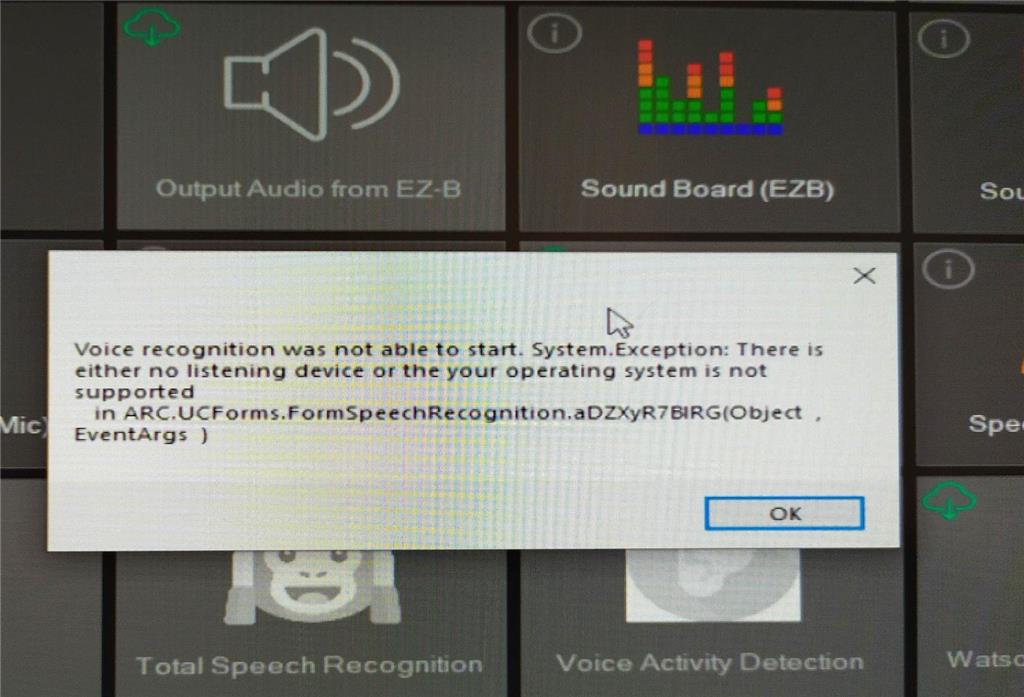



As the message states, you do not have a microphone on the PC.
I have a microphone in my PC and it works perfectly
The error message states that you don’t have a default listening device selected. View your sound properties and make sure there is a default listening device selected.
also, if there is - you might need to give ARC permission to use the microphone. That’s another windows setting but I don’t know where it is because its never been an issue before. I just know it exists haha somewhere
Oh and it looks like the manual for speech recognition has a few pointers for you: https://synthiam.com/Support/Skills/Audio/Speech-Recognition?id=16118
I just saw that I have activating Cortana, the system says that speech recognition should be the some language as user language, but it looks already set. Is it possible some correlation between my problem and Cortana?
Cortana isn’t used for the ARC speech recognition. There’s a link in the manual to verify the other speech recognition system is working.
use the speech recognition training link from the manual to verify that works. If the training works, ARC should work.
did you find the setting for microphone permission? I’m not near a computer so I can’t check where it is.
Microphone permission is ok, i just tested bing speech recognition and it works normally from the main workspace. I haven't tried on blocky yet
If Bing works, the permission is fine as you stated.
please follow the manual for speech recognition with the link above. There’s instructions to configure the windows speech recognition system, which is what ARC uses.