lone.hameem
India
Asked
— Edited
Hi,
We try to Configure JD but we face problem while connecting it to Software.
JD_Bare running perfectly but While Running JD for all controls its get disconnect automatically.
:( Could you please assist me
Why JD disconnect after 2 second ?
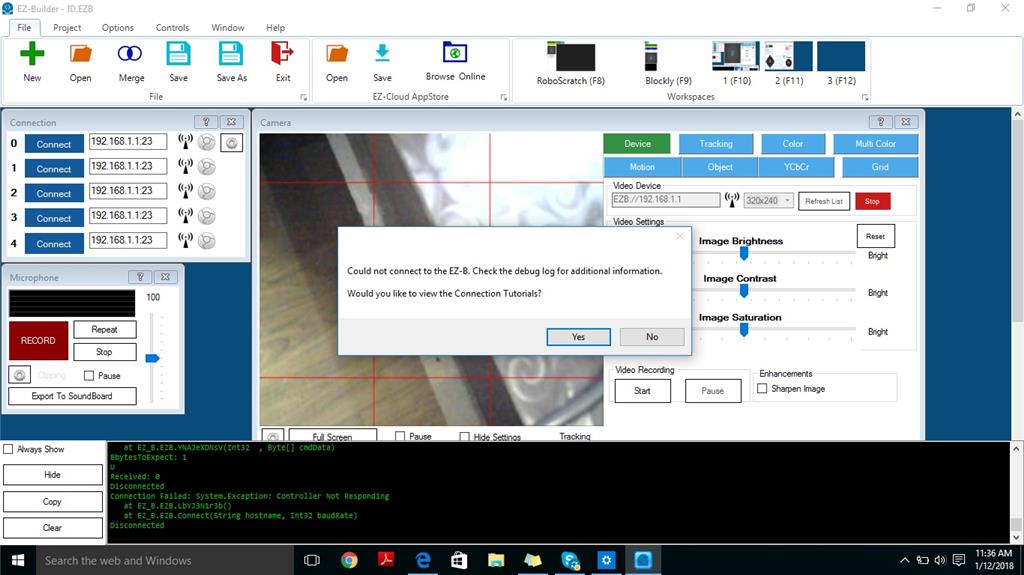
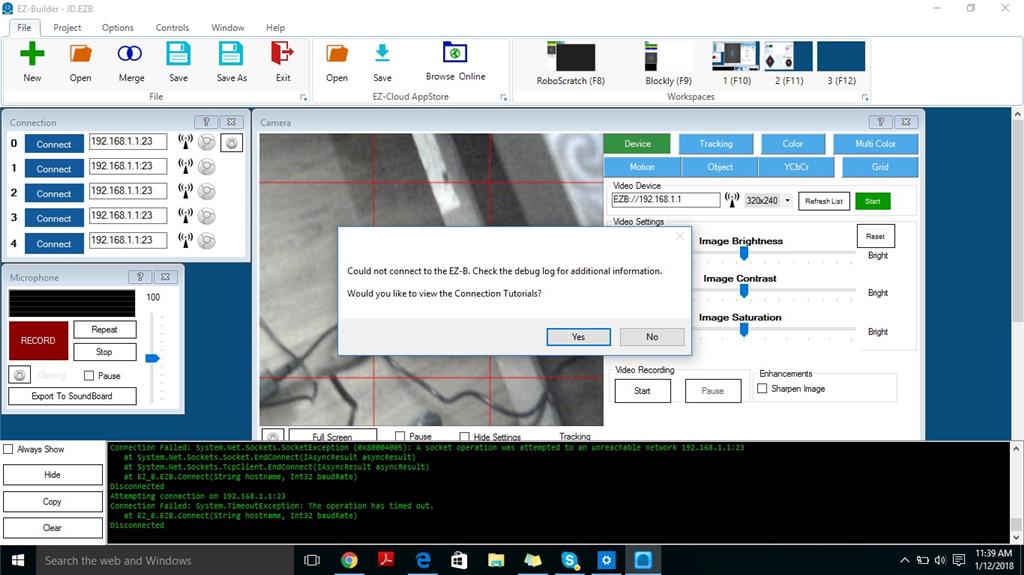
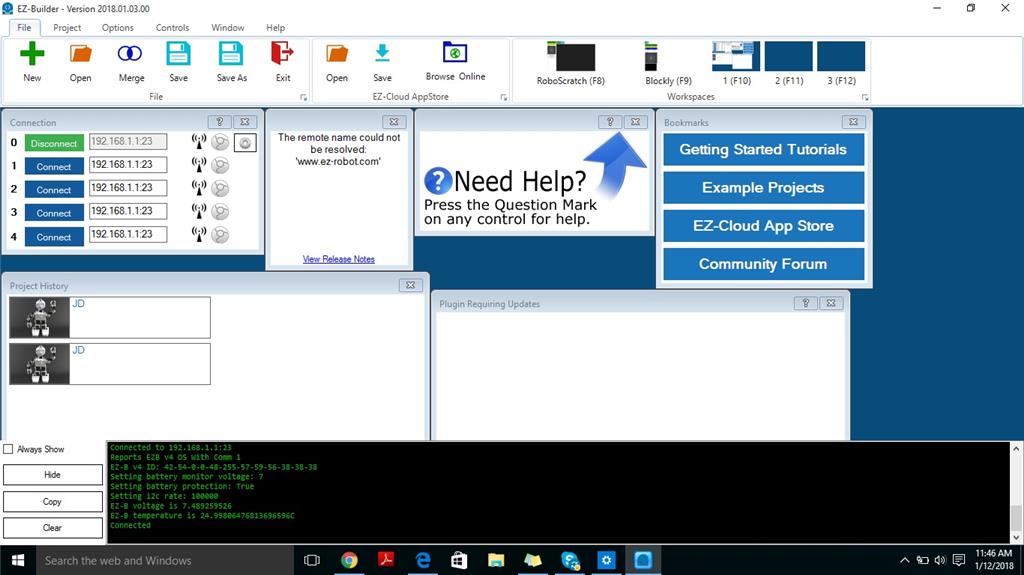
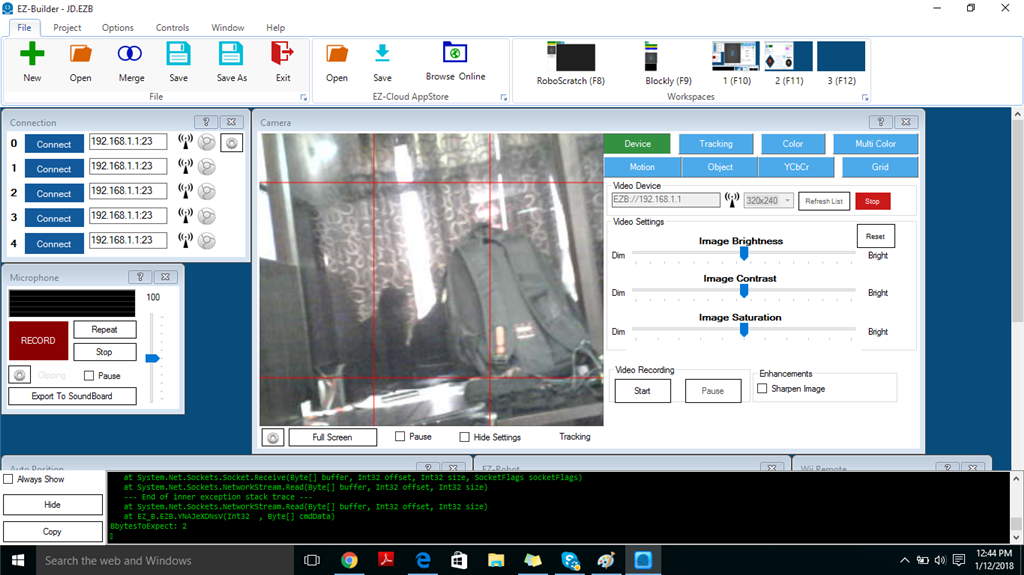

It appears the rgb eyes of jd’s head are not connected. Can you verify the eyes light up when the power is turned on?
Hi sir, RGB on eyes are working very well, i think problem is something else because connection get disconnected automatically. For JD bare robo is connecting and working perfectly, connection problem occurs for Revolution JD.
I’ll need some clarification of the language translation.
"For JD bare robo is connecting and working perfectly" - does that mean JD’s Bare project works?
"connection problem occurs for Revolution JD" - what does that sentence mean?
yes sir, exactly JD's Bare project. if we are selecting JD project then we are facing problem.
One more request sir, if it is possible for you to manage time for team view session with us, in that way it will be easy for us to show the exact problem that we are facing while connecting the JD.
The problem is the rgb eyes in the head. This is because the bare project does not control the eyes. The Full JD Project does Control the eyes.
If there is a connection issue with the eyes, the software will disconnect.
Even though the eyes appear to have power, they are not communicating.
Please try disconnecting the eyes cable from the ezb and reconnecting to another port.
If reconnecting the eye cable to another port does not resolve the problem, the head may be defective and need replacing. At this time, use the Contact Us to warranty the head of JD
sir, i changed I2C port it is working now.