ych2tj
New Zealand
Asked
— Edited
Hi, I download EZ-build software and try to install it. After I choose the disk, the software shows that my disk is out of space. My C: drive has 120GB space; and my D: drive has 20GB space. I try both drives, but both of them give me the same information.
How much space does the EZ-build need? I use Windows 10.
Sorry, I do not know which product I should choose for my problem, so I randomly choose two, so that the page can pass me to submit my question. Sorry for inconvenience.
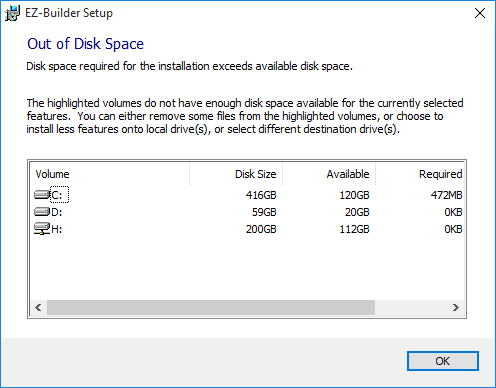

It does't appear that you have installed ARC from a known source. The installation screenshot window does not look familiar. See below screenshot of what ARC looks like when installing.
Visit the learn section by pressing LEARN from the top menu of this website. the learn section has information about all products and teaches you how to use them, with installing the software.
Select the ezrobot product that you own
follow the instructional videos and tutorials for the product, starting from the beginning (Top) of the page. There are complete details on how to install ARC. Remember, ONLY download ARC and ez-robot software from www.ez-robot.com (our website).
This is what ARC should look like when installing:
PS, if you downloaded ARC from a 3rd party website or unknown source, i would recommend scanning for viruses and trojans to ensure your system has not been affected.