Lennart
Sweden
Asked
— Edited
I try to run the ARC for Windows using Parallells Desktop in a iMac. After downloading, I get error message like the attached image. Can anyone help please?
confused Lennart
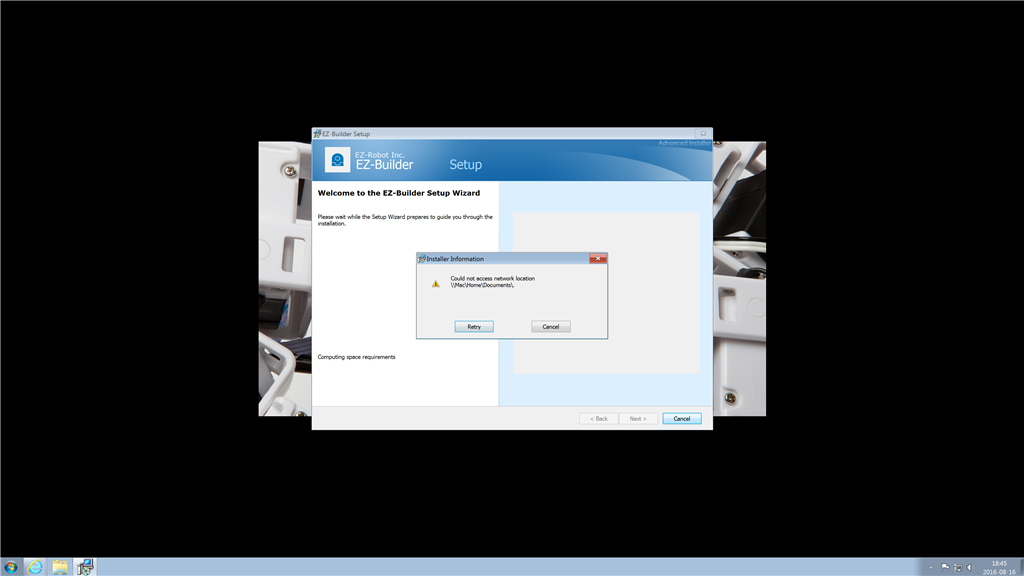

This appears to be an error with Parallels, you should troubleshoot it from that stand point.
Parallels support suggestions turning off the "Shared Profile" option: https://forum.parallels.com/threads/psf-home-desktop-is-not-accessible-error.17065/
Also have a look at their Knowledge Base article: https://kb.parallels.com/en/115026
Hi Justin Thanks for your suggestions But unfortunately no success. Lennart
This really seems to nail down the issue: https://kb.parallels.com/en/114310
Have you tried changing the installation path from the ARC installer?
Justin Has solved the problem by freshen up an old PC and install Windows 10. Thanks for the help . Lennart