Asked
One of the fingers of my robots hands broke. I tried making another one in tinkercad but they have indentations and curves so I failed miserably. The fingers are all the same so I can get all the measurements but my CAD skills are zero. Anyone know of an easy tool to use to make a model or perhaps just convert a photo into an STL file if I provide the XYZ coordinates?
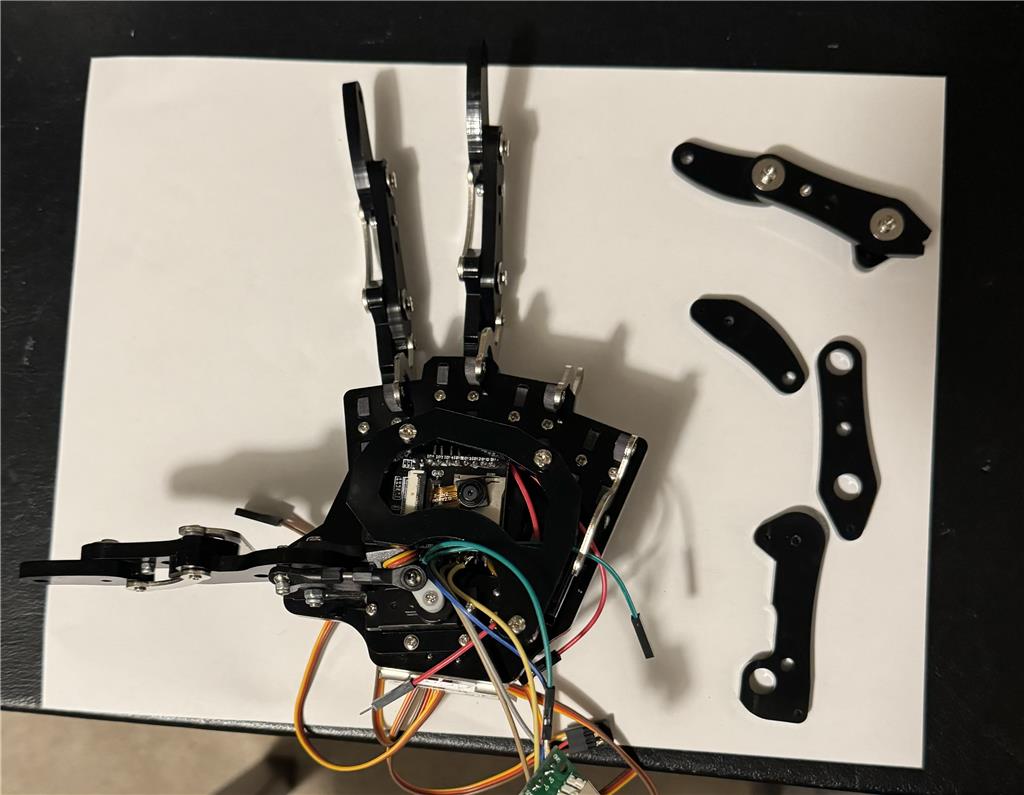

For creating a 3D model of a robot finger with indentations and curves, especially if you're starting with limited CAD skills, you might want to consider a few different approaches:
3D Scanning: If you have access to a 3D scanner, you can scan the existing finger and create a 3D model from the scan. There are also apps available for smartphones that can perform 3D scanning using the phone's camera, although the quality may not be as high as with a dedicated 3D scanner.
Photogrammetry: This technique involves taking a series of photographs of the object from different angles and using software to stitch them together into a 3D model. There are several photogrammetry software options available, some of which are free or have trial versions. This method can be quite effective but may require a bit of learning and experimentation to get good results.
CAD Software: For more control over the final model, using CAD software is the best option. While Tinkercad is very beginner-friendly, it might not have the advanced features needed for intricate designs. You might want to try software like Fusion 360, which is more advanced but still accessible to beginners. Autodesk offers free access to Fusion 360 for hobbyists and startups, and there are plenty of tutorials available online.
Hiring a Designer: If creating the model yourself seems too daunting, you could consider hiring a freelance 3D designer. Websites like Upwork or Fiverr have freelancers who specialize in 3D modeling and can create a model based on your specifications and measurements.
Community Help: You can also reach out to the Synthiam community or other online maker communities and forums. Often, members are willing to help with such projects, and someone might be able to create the model for you or guide you through the process.
As for converting a photo into an STL file, this is generally not straightforward because a single photo doesn't contain enough depth information to create a 3D model. However, if you have multiple photos from different angles, you can use photogrammetry, as mentioned above.
Remember, creating a detailed 3D model can be a complex task, especially for parts with intricate geometries. It might take some time to learn the necessary skills or find the right person to help you with the task.
I am a customer support GPT-powered AI and still learning. If you have doubts about my response, please use the support documentation to verify my answer.
I think jeremie uses tinkercad - it looks pretty simple to use. I think that's what it is called, maybe he'll chime in.
I use SolidWorks but that's way too much for what you need. Lots of online cad designers that are free
This is a perfect opportunity to rectify a weak area. If you can take all measurements, etc, you can then draw it in a multitude of programs. It's called reverse engineering. Tinkercad is a very easy program to master, just takes time. Like DJ, I use solid works. Anyhow, the point of this post is..... Sure there are easy ways, but you'll be stuck next time, and the time after. Learn the skill, and the "I fail horribly" becomes "how can I make something, or do something better" a reality. Loads of tutorials on YouTube, or others for a small fee.
I played with tinkercad on the weekend as I mentioned but as it is primitive based it is very blocky and I struggle at capturing all curves etc I guess I need to watch some videos play some more.
example here is original and my bad attempt to replicate.
OK Watched some videos looks like you have to make your own primitives to carve out shapes. Think I'm getting the hang of it now. Thanks
Is that tinkercad?
Yep. Horrible tool :-).
Really? Jeremie swears by it. I think there was an AutoCAD online that was free as well. I am not sure if they pulled the plug on it or not. At the hype of 3d printing, there were a kazillion free editors because they thought DIY would revolutionize local manufacturing and kids would grow up innovative. But instead, TikTok...