Perry_S
USA
Requested
— Edited
Can This Window Be Scalable Or Reduced In Size?
 Completed
Completed
 Get ARC Pro
Get ARC Pro
OK, we all have this in our projects but how many projects use 4 EZB's or controllers. The window is there in every project and takes up quite a bit of screen space. Can this window be changed such that it shows only 1 controller option? I guess you could drag it down for 2 or 3 or more spaces to accommodate lots of controllers or it could have an +add controller button to make it grow.

How's this resizing ability look?
That is awesome. Space is a concern when running an onboard tablet. The ability to have more than 3 virtual desktops was a fantastic addition, but the connectivity is so critical to the robot operation that I like having it on desktop 1. This will help a lot with fitting everything I need.
If we are looking at GUI changes, I have a lot of cameras and I want to start and stop them all the time but I have to enlarge then start then hide controls then shrink again.
@Nink,
While I don't disagree.... I wrote scripts to do that and put them in a script manager control so I can control them all from the same place. Great thing about ARC (and the reason I use Android vs iPhone too) is there is almost always multiple ways to achieve the same function.
Alan
I like ti DJ. Is that something you just threw together or did that already exist and I didn't know?
Perry_S, I see that there is a feature under the "Workspace" tab on the top menu that if clicked will reduce any control down and put it on the bottom bar. If you click on "Connection" this completely remove the connection completely from view.
I do understand that you would probably want to see and monitor any connections you do have so this may not be the best solution.
There is however a command you can put in a looping script that will automatically monitor your connections for you and another to reconnect if one disconnects.
@perry, I rebuilt the connection control last night. The original one had each ezb in a table with rows and cells. That’s why they all resized together when the control was resized
The new connection control that I made last night has each ezb as a docked object. They’re docked (anchored) to the top, so when resized the lower ezb items are hidden and a scrollbar appears
it’ll be in the next update
cool, thanks a lot.