Aerius
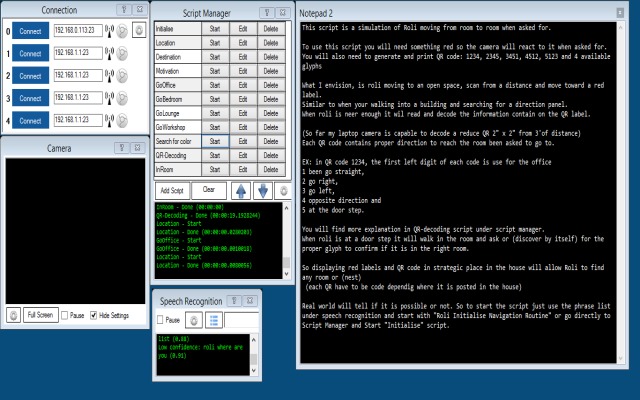
| For | ARC |
| Author | Aerius |
| Created | |
| Last updated |
This script is a simulation of Roli moving from room to room when asked for.
To use this script you will need something red so the camera will react to it when asked for. You will also need to generate and print QR code: 1234, 2345, 3451, 4512, 5123 and 4 available glyphs
What I envision, is roli moving to an open space, scan from a distance and move toward a red label. Similar to when your walking into a building and searching for a direction panel. When roli is near enough it will read and decode the information contain on the QR label.
(So far my laptop camera is capable to decode a reduce QR 2" x 2" from 3'of distance) Each QR code contains proper direction to reach the room been asked to go to.
EX: in QR code 1234, the first left digit of each code is use for the office 1 been go straight, 2 go right, 3 go left, 4 opposite direction 5 at the door step.
You will find more explanation in QR-decoding script under script manager. When roli is at a door step it will walk in the room and ask or (discover by itself) for the proper glyph to confirm it is in the right room.
So displaying red labels and QR code in strategic place in the house will allow Roli to find any room or (nest) (each QR have to be code dependig where it is posted in the house)
Real world will tell if it is possible or not. So to start the script just use the phrase list under speech recognition and start with "Roli Initialise Navigation Routine" or go directly to Script Manager and Start "Initialise" script.



