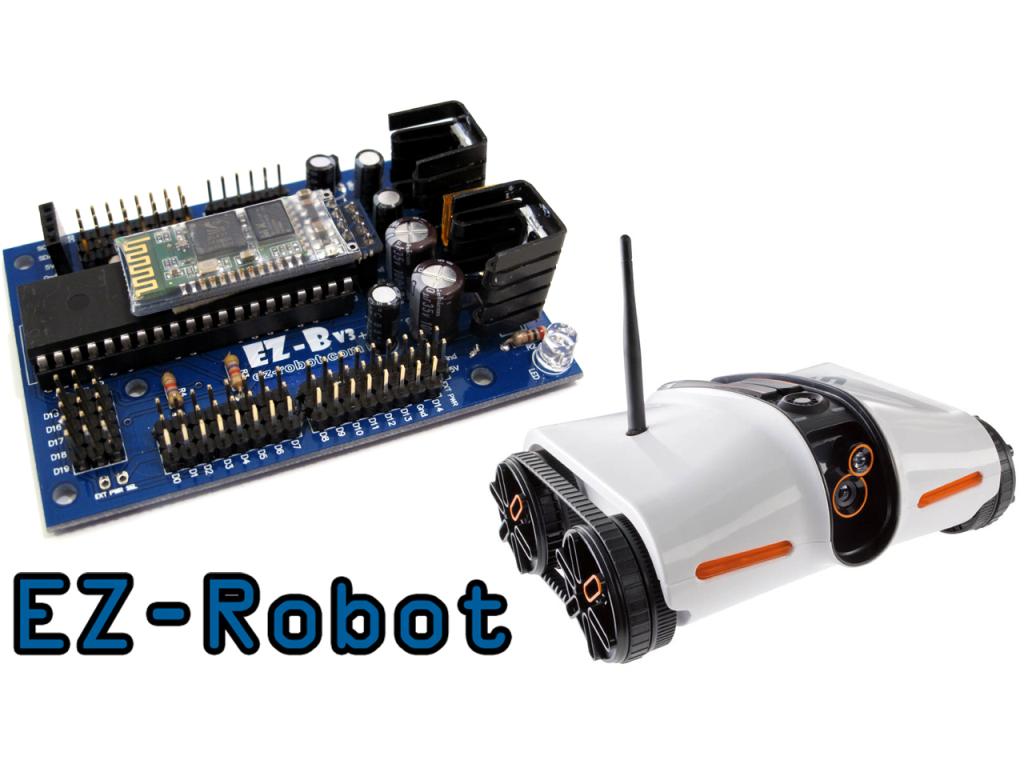
We came across this affordable little toy a few weeks ago. Even though it lacks features out of the box, it has great potential. EZ-Robot has added support in EZ-Builder for the Rover. Combined with the EZ-B and EZ-Builder, the Brookstone Rover is an amazing little platform for the price. At only $99 USD, it is a winner in our books!
Simply connect your PC to the Rover over a Wifi connection, load EZ-Builder, connect to your EZ-B, and voila! A complete robot platform with wheel encoders and built-in camera that inherits the powerful features of EZ-Builder. Now enjoy your Rover with speech recognition, Wiimote, Joystick, Camera Tracking, Scripting, and much more!
Some bloopers - it ain't easy mak'n vids yo! :)
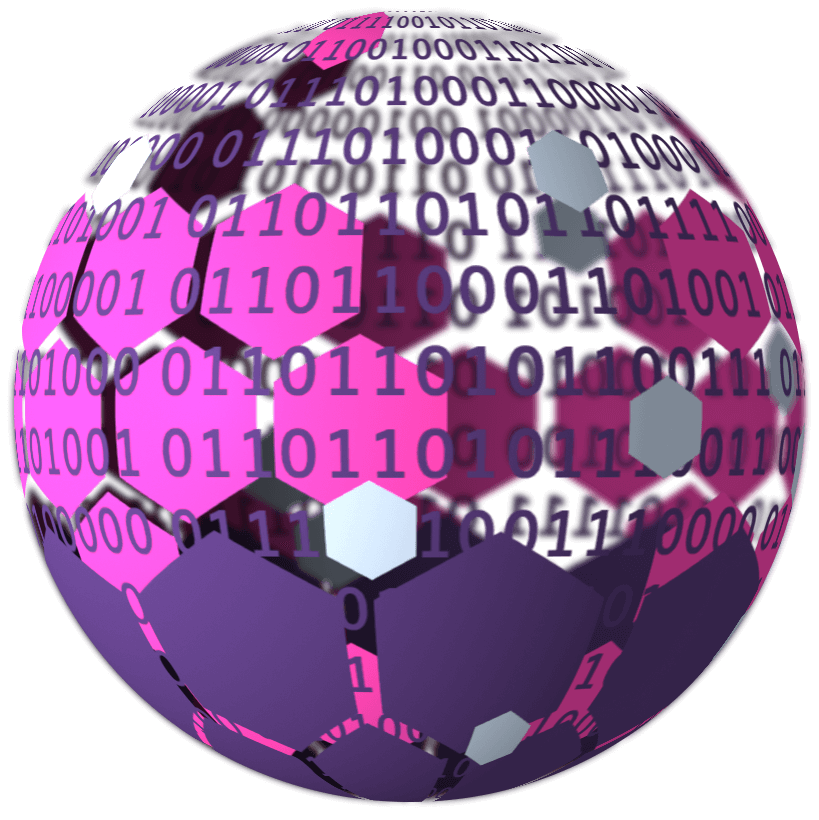

Don't damage that brain of yours! It would just be Our dumb Luck you'll get Amnesia and forget how to Update the EZ-Bot Software...and Then where'd We All Be???!!!:( At least get a Helmet!, If not for Yourself, But Your Community!:)~lol
Neither voice commands nor any fancy camera-related controls (color, movement...) are working. The Movement Panel works just fine, but that seems to be the only control commands going through.
Hello chicken, welcome to ez-robot. They all work great, you'll need to press f1 on the rover control to receive help. A connection to the ez-b is needed.
Thanks. You have a pretty neat project going on here. How might I connect to the EZ-B?
You can follow the getting started tutorial under the tutorials section We are assembling videos and tutorials every day to ensure we answer everyone's questions. I'm glad you found yourself on our website. The community keeps growing with awesome curious minds like yourself. There's no such thing as a dumb question
We are assembling videos and tutorials every day to ensure we answer everyone's questions. I'm glad you found yourself on our website. The community keeps growing with awesome curious minds like yourself. There's no such thing as a dumb question
I rarely take time away from helping. Even as i write this, im sitting in a lecture on black holes. They're using old standard model physics, but it's awesome to see ppl engaged.
I dig it!
"A connection to the ez-b is needed"
Actually, why is that?
For all the controls that only actvate native functions on the bot through its own wifi connection - where does the ez-b come in?
I thought all the smarts (voice, joystick, recognition) were in the builder software on the pc, not the ez-b.
I see the same requirement for the ar-drone (which I have, but have not yet tried with the ez-b.)
Is it just to make sure that anyone who wants the extra smarts must already have bought an ez-b?
Seems to me, that just making the builder software work as an alternative control (with so MANY more functions when driven by the pc) and making that freely available would drive many enthusiasts to investigate what more could be done with the ez-b. (Like the echo navigation in this example.)
Your call, of course.
JOC
@thefoolmonty it's because the priority for the timing of the software is dependent on communication to the ez-b. the ez-b communication is tied closely to every control. our product is the ez-b and the software accommodates our hardware to ensure 100% effectiveness towards ez-b owners.
it could be possible to have a seperate code-base for the application to work with other products without the ez-b, but we don't have the resources to support that branch of development.
The SDK is 100% available for anyone else to use and create their own branch of ARC without the requirement of the ez-b.
It has nothing to do with "hey you need to buy an ez-b". but the fact remains, that without the income from the ez-b purchase, our software wouldn't exist. there are nearly 40,000 lines of code between the SDK and ARC.
The tutorial isn't very specific. I assume that I have to put in the local IP address of my Rover on the Connection window that appears. However, when I do that, it says something about outdated firmware. Is it safe to attempt to update the firmware of the Rover? I don't want to mess it up and end up wasting $100.
EDIT: ah, the mistakes of being new. An EZ-B is an extra piece that I must buy. Makes sense now. Guess I'll just stick with the movement panel.