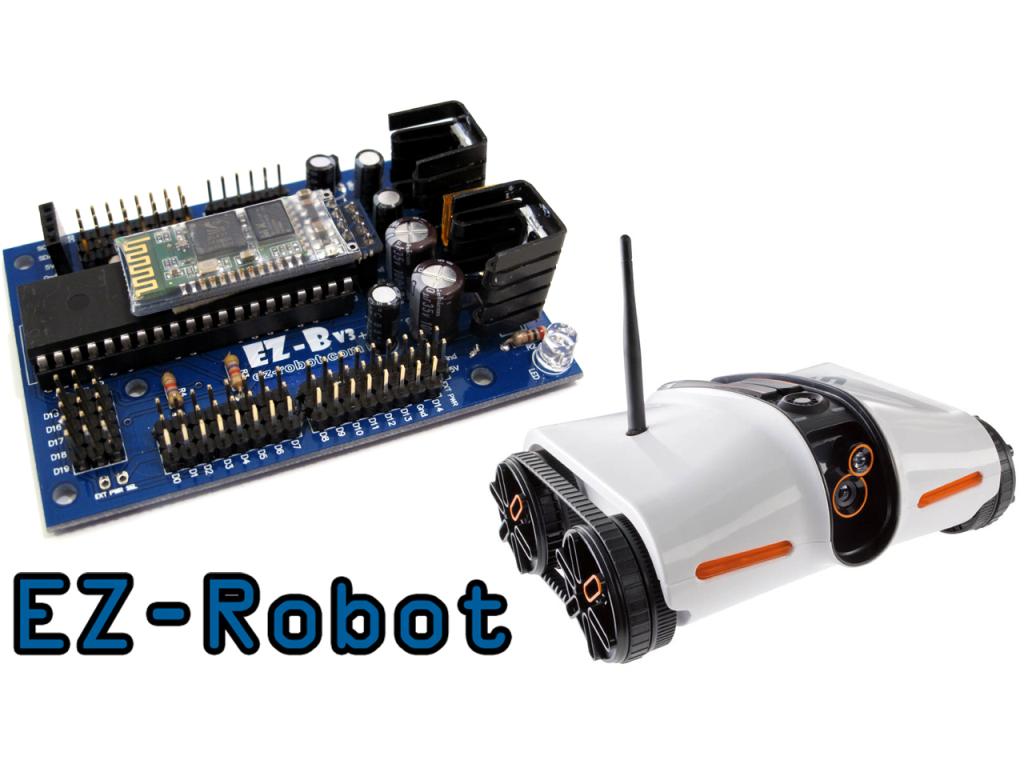
We came across this affordable little toy a few weeks ago. Even though it lacks features out of the box, it has great potential. EZ-Robot has added support in EZ-Builder for the Rover. Combined with the EZ-B and EZ-Builder, the Brookstone Rover is an amazing little platform for the price. At only $99 USD, it is a winner in our books!
Simply connect your PC to the Rover over a Wifi connection, load EZ-Builder, connect to your EZ-B, and voila! A complete robot platform with wheel encoders and built-in camera that inherits the powerful features of EZ-Builder. Now enjoy your Rover with speech recognition, Wiimote, Joystick, Camera Tracking, Scripting, and much more!
Some bloopers - it ain't easy mak'n vids yo! :)
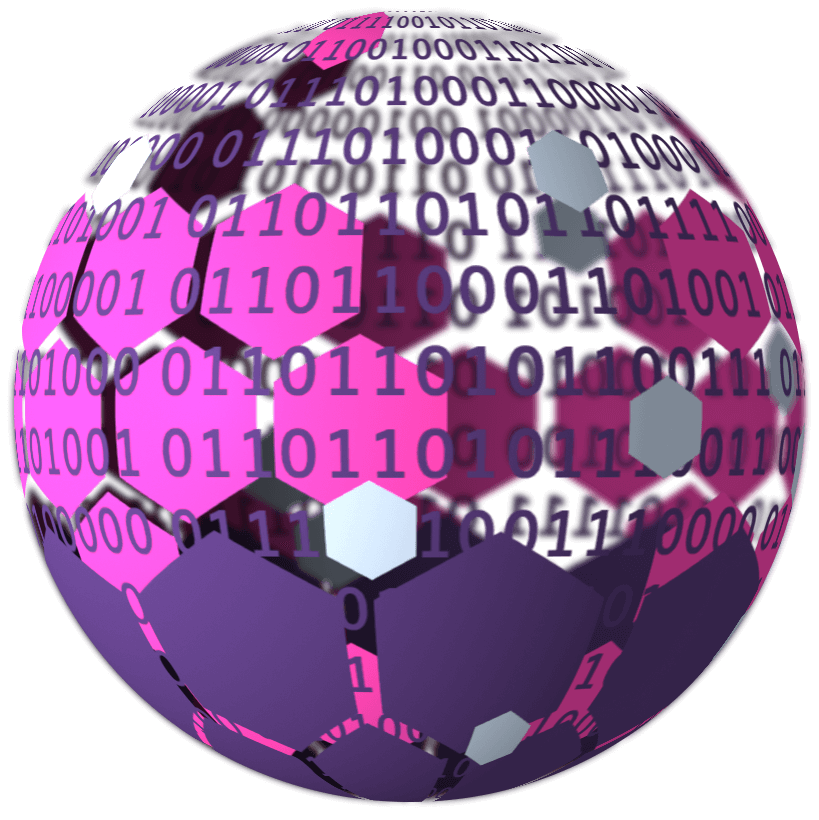

Ouch!,,,, Watch your Head, DJ!:(
HI! @Dj Sures
How did you do the autonomous navigation???
Thanks
@RR333 haha, yes! I was wondering if anyone would watch the video that far. I did that right before the introduction lol, boy it hurt. I have a huge goose egg!!
@edison2 I mounted the hc-sr04 sensor on the front of the rover. I then used the Ping Radar Control. I set the min distance value to 50. I set the turn time to 400 ms, and i selected "reverse before turn".
I watched the video again to see the very end . Now I don't feel so bad that I do stupid stuff too. I like the look of that robot . I saw it a while back. J.W.
LOL Oh trust me.. I'm a HUGE clutz..................
I didn't know that I misspoke so much till I started making YouTube videos. It's funny now but very frustrating when you are doing them . Like the perfect take and then you see the camera didn't start or the battery died half way through. How about a camera on the tripod in the yard and you are talking to it recording and the neighbor yells "What? are ya making a video?" LOL ! Also DJ these videos are really important to us the have a reading disability. So much easier then trying to read the same thing 15 times . I have 60 videos on YouTube ,Not as professionally done as yours . J.W.
J.W.
Hahaha!:) Keep it Real, DJ!:)
@ww321q lol yeah, everyone leaves me alone when i make a video. It is much easier to screw up 1,000 times in a row when no one is around. Although, tripping and falling and bumping my head and hurting myself - those are quite natural DJ-isms. LOL, i really am the biggest clutz you've ever met.
I've broken nearly every bone in my body and have a large collection of x-ray photo albums blush. You'd think building robots was a safe.... The huge cut on my head says otherwise haha