vincent.j
Country: Australia
Member Since:
Achievements

-
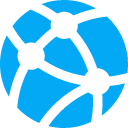 2019-03-03 - connected ARC to the cloud
2019-03-03 - connected ARC to the cloud
-
 2019-03-06 - used Cognitive Face Service to have your robot learn and remember faces
2019-03-06 - used Cognitive Face Service to have your robot learn and remember faces
-
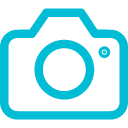 2019-07-21 - shared your first photo in the forum
2019-07-21 - shared your first photo in the forum
-
 2019-07-30 - joined your first forum discussion
2019-07-30 - joined your first forum discussion
Latest submissions
Questions (6)
Robots (0)
Skills (0)
General (0)
Hack Events (0)
Tutorials (0)
Apps (0)
Firmwares (0)
3D Parts (0)
Feature Requests (0)
question
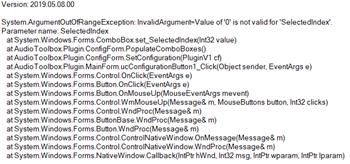
Waiting For Audio From Soundboard (PC) To Finish
Is there a way to wait for the end of an audio file from the Soundboard (PC) control? The following code does not wait but...question

Inconsistent Speed Speech Settings After Installing Cepstral Voices
After installing some Ceptral voices and adjusting some Windows settings, speech...No general conversations. Click here to start a conversation.
No robot skills. Click here to view the Robot Skill Store.
No Synthiam robots. Click here to view the featured robot projects.
No live robot hacking sessions. Click here to view the past live robot hacks.
No user tutorials. Click here to view all user tutorials.
No robot apps. Click here to view all user robot apps.
No firmwares. Click here to view robot hardware and firmwares.
No 3D printable parts. Click here to view 3D printing robot library.
No features requests.