Asked
— Edited
Hey guys this is my first post. My son is applying to MIT and has several projects going all at once. I need assistance. We don't have any money or at least not much. He and I are getting the SOY kit and a few other things to go along with it. He has until April of 2016 to present it. Right now all we have to work with is an old 90's RAD robot. Can anybody assist us with something better with a low cost?

It's right here HDD Servo
HDD Servo
Yes.I ment what is the equivalent? I need to get a 3rd party pan and tilt so i need to know the equivilant size ..i already have the servos frim the kit..what size are rthey ..equivalent modle number....
The servos designed by ezrobot for the ezrobot products and included in the developer kit can be found here: HDD Servo
So i still haven't figured things out yet....is there a way to upload pics directly from my phone to show the progress made over the last while?. I f ont have a url to upload from. To be honest I dont know how to do that. Anthony isn't available to assist. ps...he got a free ride to SLCC for 2 years....first step to MIT.
You can upload pictures from your phone by scrolling down past the area you type your comment to the "file upload" area. First press the "choose file" button and your phone's browser will open a dialog box where you can navigate to your picture gallery. Once the picture is selected, you then press the "upload file" button. The picture will be uploaded to the ez robot servers and a link will be inserted into your post. You can do multiple files in one post. When you then hit post or reply (depending on whether you are creating a new thread or replying to this one) the pictures will be visible in your post.
The "add image" and "add youtube video" buttons are for adding links to hosted pictures and videos that will display in your post. You must do this for videos, but for pictures ez robot will host them.
Alan
Oh, and congratulations on the free ride. Very impressive.
Alan
Here are some images of the progress We Added the camera here:
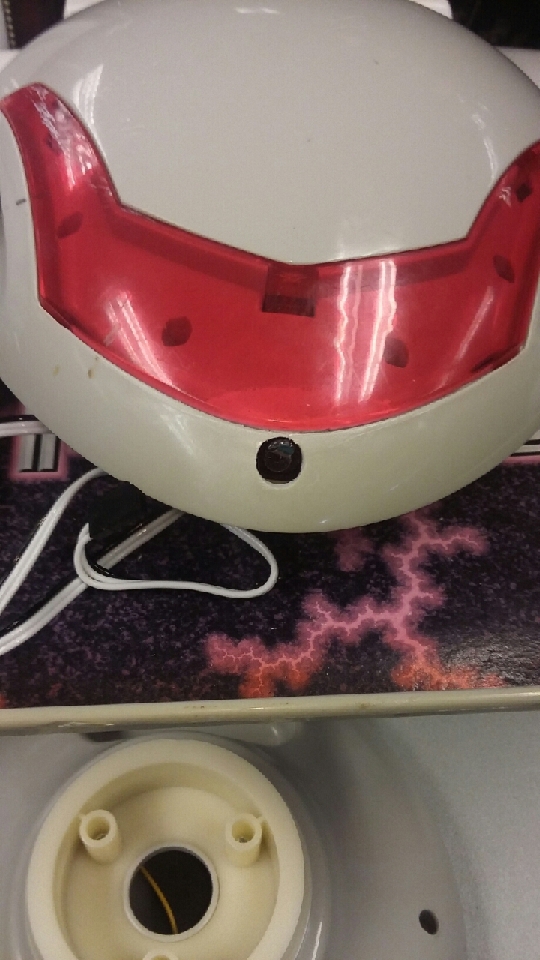
This is the on/off switchThis is some of the pictures taken while installing the motors to the rad: