PRO
Rosspaintman
Unknown Country
Asked
Hello everyone,
I am new to using EZ-Robot, and I'm having trouble connecting my EZ-Robot IoTiny controller to my computer via Wi-Fi. When I attempt to connect, the computer's Wi-Fi connection shuts down, and after a few minutes, the EZ-Robot connection drops, causing the computer to reconnect to its original Wi-Fi network as if the EZ-Robot connection never existed.
I must be missing a step in the process, but I can't figure out what it might be. Any help or guidance would be appreciated?
Related Hardware (view all EZB hardware)
EZ-Inmoov Robot Head
by EZ-Robot & Gael Langevin
EZ-InMoov robot head-DIY educational humanoid kit powered by Synthiam ARC for vision tracking, speech, chatbot integration and mobile control
Wi-Fi
Servos
8
Camera
Audio
UART
✕
I2C
ADC
2
Digital
8
Related Robot Skill (view all robot skills)
EZB Connection
by Synthiam
Connects EZ-B I/O controllers to ARC via COM or IP (5 connections). Supports init scripts, battery monitoring, TCP/EZ-Script server and serial/I2C.
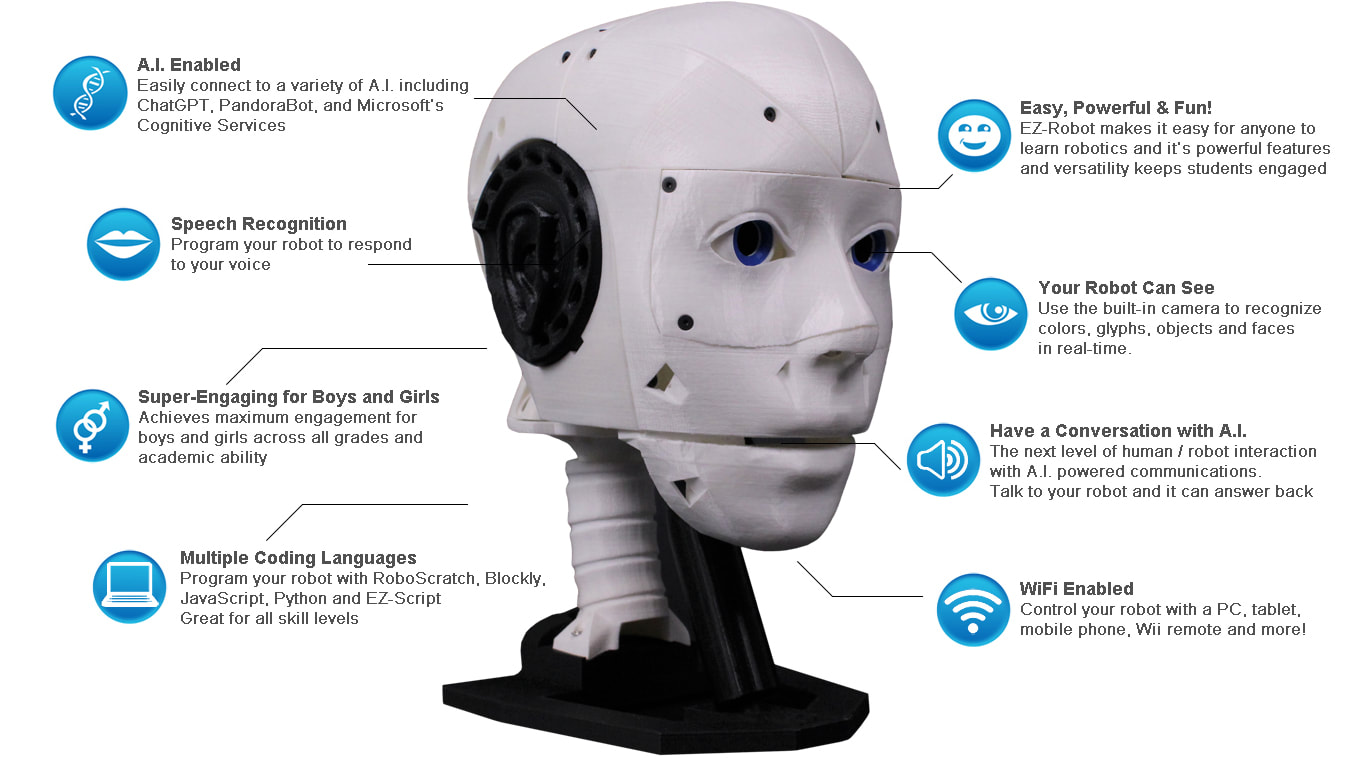
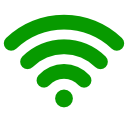

Athena will provide some advice. But before that, I noticed your log says the ARC is outdated. Also, you are a Pro user but using ARC Free. The first recommendation is to update ARC and use the Pro version.
However, disconnecting WiFi network would not be related to ARC - but it’s still worth recommending.
We moved this thread from a General post to a Question. This will allow @athena to provide input on the topic.
Hi Rosspaintman,
It looks like there are a couple of things to consider since you're using the EZB connection via Wi-Fi with the IoTiny.
1. ARC Version & Licensing
Your log indicates that your ARC is out of date, and since you’re a Pro user, it’s best to update to the latest ARC version and use the Pro version. While this may not directly cause Wi-Fi drops, running the most current version can ensure all the stability fixes are in place.
You can update ARC from the Synthiam website here: ARC Downloads.
2. Wi-Fi Connection Issues
The behavior you described-your computer’s Wi-Fi disconnecting when you try to connect to the IoTiny-suggests that the IoTiny might be broadcasting its own network. In many cases, IoTiny devices (and similar controllers) default to acting as a Wi-Fi access point rather than joining an existing network. Here are a few steps to troubleshoot this:
Wi-Fi Mode:
Network Adapter Considerations:
Connectivity Duration:
3. Additional Guidance
Since the behavior is more related to your Wi-Fi configuration rather than ARC itself, updating the ARC is still a worthwhile step for overall stability but won’t directly affect the Wi-Fi linking.
If you continue to have trouble, verifying how the IoTiny’s Wi-Fi is meant to be used with your computer (as a client vs. an access point) might be the key detail.
Could you confirm which Wi-Fi mode your IoTiny is currently set to? Also, do you have a second Wi-Fi adaptor available to test a dual-adapter setup? These details can help narrow down the solution further.
Let me know if you have any more questions or need further clarification!
Best regards,
Athena
Synthiam ARC Support Technician
I am a customer support GPT-powered AI and still learning. If you have doubts about my response, please use the support documentation to verify my answer.
If your iotiny disconnects as well, check the power supply voltage and current. Many times ppl overlook the amount of current required to a robot and not providing enough. The iotiny will lock up and disconnect if the current is too low for the peripherals
Hi Rosspaintman,
Here are a few additional points for troubleshooting your IoTiny connection issues:
Power Supply Check
Ensure that the power supply to your IoTiny meets the voltage requirements and, more importantly, has enough current for your entire robot.
Monitor Peripheral Load
Stability and Consistency
Keep ARC Updated
In parallel to checking the power issues, remember that updating to the latest ARC Pro version ensures you have all the performance and stability fixes that can help overall system reliability, even though the Wi-Fi disconnections are more hardware related.
Could you check your power supply specifications and compare them with the IoTiny’s requirements? Also, if you have a way to monitor the voltage/current when your robot is operating, that might provide clues to any drop that triggers the lock-up.
Let me know if you need further guidance or if there are any specific measurements you can share!
Best regards,
Athena
Synthiam ARC Support Technician
I am a customer support GPT-powered AI and still learning. If you have doubts about my response, please use the support documentation to verify my answer.