GotRobbed
USA
Asked
— Edited
Hey guys,
I bought a 1gig micro SD card at best buy and I loaded it up with mp3 files. used the ez- b and the mp3 trigger to play a files and I get a 3 sec delay in sound. Now I'm thinking it due to the SD card, I know the card must support FAT16 format but I can't tell it the card is FAT 16 , it just says micro SD card. Any in sight? Is the card SDSC?
Thanks

I'm unsure. Your best bet for support for that product is through the company that builds it, sparkfun. It might be the size of the card. I have only used 512mb cards because i had issues with larger cards.
Ok, I just found this, as of Dec 29 2011
MP3 Trigger V2 Adds Support for FAT32 SDHC microSD Cards
by robertsonics
Just posted MP3 Trigger V2 firmware version 2.50 on the support page. This latest version supports MP3 playback from FAT32 formatted SDHC microSD cards as well as the older FAT16 formatted SDSC cards. Also, code optimization allows for 192kbps stereo MP3 playback over a wider range of cards than before.
All the new features of version 2.40 beta are included. Please read important info about these features here.
Please note that if you're updating an existing MP3 Trigger V2 with this new firmware, you'll need to do so, now and in the future, with a FAT16 SDHC microSD card. This is because the resident bootloader does not support FAT32 SDHC cards, and updating the firmware does not update the bootloader. Newly manufactured MP3 Triggers will eventually come with a FAT32 capable bootloader, but your existing units don't. So hang on to at least one FAT16 card for future updates
makerjam.com/uncategorized/mp3-trigger-v2-adds-support-for-fat32-sdhc-microsd-cards/
@gotRobbbed Awesome find!
ok...little help
i have the mp3 trigger i have it wired correctly i have a compatible card with mp3
the mp3 trigger shows me 3 blinks representing it sees the card and an mp3 file.....
i get no sound
i have tried earphones directly to the jack and the wired speaker like DJ Sures did.....
i get nothing...
per instructions, i know the micro sd card and the mp3 are being seen by the trigger....
im just not getting any audio ....not sure what to do here...i know im having a problem at the speaker connection...but to not get sound with earphones either?
i have already soldered stuff on to it so i know i cant send it back for a faulty earphone jack...and really what are the odds its that... i feel like im missing something
Ok the only thing I could find is....I have an 8gb Ashcroft card...
I think the mp3 trigger does recognize fat32 cards but nit 8gb fat3does that even make sense?
yes, I do believe that the Mp3 trigger only recognizes Fat32 2g cards. this is the one I use
https://www.bestbuy.com/site/PNY+-+2GB+microSD+Memory+Card/8724749.p?id=1200703058479&skuId=8724749
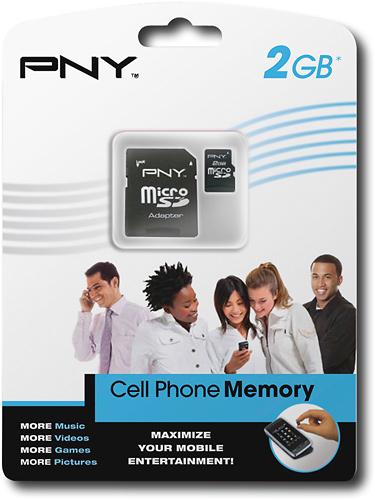
This is the process I used to have it work. So from a three wire Peripheral Cable, one end is connected to the EZ-B controller, the other end is cut. The Black wire is soldered onto the Ground on the MP3 Trigger, The Red wire is soldered onto the USBUCC on the MP3 Trigger, and the White wire is soldered onto the RX on the MP3 Trigger. Insert the SD card loaded with WAV.files Load up the EZ-B program. Bring up the MP3 function. Then configure it, give it a port number. Then insert the 1/8 jack to the MP3 Trigger, then either push the toggle next to the SD card slot on the MP3 trigger left or right and it will activate a WAV.file. or Hit one of the numbers on the MP3 function tab.I hope this helps
it works!!!!!!!!!!!!!!
had a few people over....started drinking forgot about it......then my girl (who went to get more beer) brought me a 2gig sd card fat 16
then i saw your post.....
now wall-e has a voice!!!!!!!!!
love you guys!!!!!
"Gotta love that girl!!!" .......she's a keeper!!!