Antonn started off as Lilian. She had the ability to move through the family room, react using voice commands, speak, and amuse as requested. She had a camera mounted under her nose, and eyes that moved, followed via tracking etc. Her arms were originally borrowed from Jd, but were replaced with a weak copy of Poppy’s arms. The arms were modified to use standard servos instead of the strong dynamixel servos. Being a prototype, she has been stored away and may come back as Antonnett some day if, Antonn decides to retire.
Due to a Halloween project called Madame Ninndo, which was developed using an Ez Robot's EZBv4, the idea for Antonn came to be.
Lilian gave up her life for now. Modifications to the mask were made to allow jaw movement. The original easter egg eyes are replaced with doll eyes, giving a better look. (pun intended)
The scripting is a continuing process. Antonn currently can respond to about 30 plus phrases, turn on lights and appliances,(using old technology built before Alexa). He also uses Alexa to perform duties he is to lazy to do because she is very helpful. He will soon operate and interact with my R2D2 and Minion Stuart.
A video will come, but my video graphic skills are lousy. I will plan a time soon to have a conversation with Antonn and record it.
The computer I normally use doesn’t have Win 10 installed yet, so the new plugins are not able to run with him yet. I will install the upgrade soon and see how he converses with cloud power.
Other robots from Synthiam community
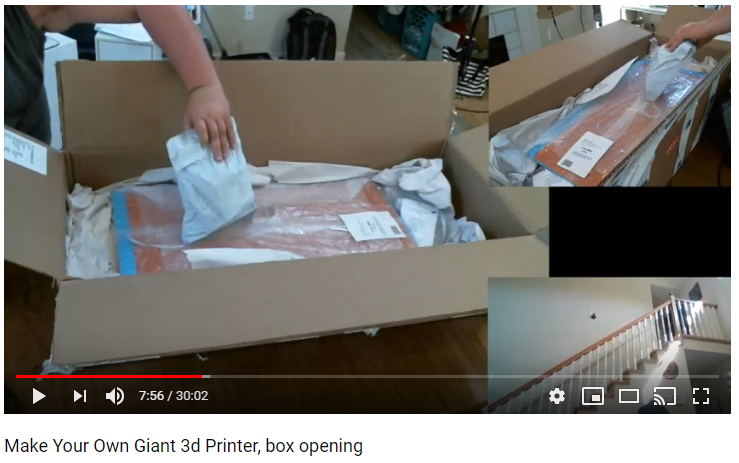
Jstarne1's Build A Giant 3D Printer , Live Build, Come Join...

Lumpy's Lumpy's Wall-E























Here are some construction pictures
Additional pictures and a list of material will follow.
List of Materials
2 Masks from craft store 1 foam head (sized to fit with mask) 1 Sheet of 1/8 foam board 1 Mixing bowl for base 2 Plastic eggs which are changed to plastic doll eyes 3 Micro servos with hardware 1 Ez robot lever servo 1 Ez Robot standard rotation servo 1 Ez Robot mounting plate 1 optional 3d printed support washer for standard rotation servo misc hardware, screws, push rod, nuts etc.
2 Ez Robot IoTiny with hardware 1 Ez Robot camera 1 Scary Terry sound board (to drive jaw servo) 1 terminal strip 1 optional 3 station remote control board and outlets 1 optional relay board (to operate remote) 1 converted computer power supply for 5vdc and 12vdc 1 set computer speakers 1 9vdc power supply for Scary Terry board (to be replaced by DC to DC adjustable converter) 1 Audio cable and socket misc wire,connectors, etc
I will update the list if I forgot anything.
Questions or suggestions appreciated
And Anton can ask podcast hosts questions Thanks for the question and I hope my answer was complete enough for him.
Thanks for the question and I hope my answer was complete enough for him.
Thank you David, from both of us... Yes, we are planning to go forward using a Latte Panda.
Antonn and Ron
Interesting project. Looking forward to see some videos. Great job.
@PhG, Thanks for the compliment. I promise videos will come. My work has gotten me busy again.
I wanted to share the assembly. It was a simple build. The idea is when Will's Alan becomes available, much effort will be easy to transfer over.
Really nice project! This is what I would like to build myself...a stationary robot to interact with! I always liked those Poppy arms too!
Why is it you are prefering the Scary Terry board to the ARCs Talk Servo? It seems to be at lot of extra effort to set up!
Keep up the good work, a clip with live action would be awesome!
Hello @Mickey666Maus,
Thank you for the compliment.
Yes a stationary head is fun to work with. I still need to add more features and abilities to him. It is a lot of fun to see him interact with my Echo Dot.
The Poppy arms may come out to the project bench again now that Dj has given us the new servos. Lack of power and "buzzing" was one of the reasons I never went further with them. I will be getting some servos soon and see what they do.
I have had good luck with the Scary Terry boards in the past. Very simple to use. I have heard the EZ Robot talk servo needs a lot of tuning to operate correctly. The board is installed and working so I want to use it. My only issue is not wanting to run an extra wire to the base for the power to run it. @ptp has given me suggestions but I really want to go back to a simple set regulator. Looking through some notes, I found information on a LM7908 regulator. I may try getting one and build it. I just need a schematic. If it works I should be all set.
@Andy Roid
I think you heard wrong. I have had awesome results using talk servo and so has Bob Houston I believe.... You should try it. Maybe save money from not having to buy extra hardware...The talk servo has come a long way. It was not great about a year or so ago. It has been improved upon greatly. I have heard no complaints about it over the past year or so.
I am not too picky about perfect timing, but I also had the feeling that the talk servo works quiet well...using it would also eliminate the need to find a propper voltage regulator since it runs straight out of the EZ-B, maybe you should give it a try?
I was also wondering why you prefere the Latte Panda over the Rasberry Pi...I had an eye on the Panda too, but was tending towards the Pi since it has a way bigger community, which makes digging for solutions much easier once you run into problems I guess?
The pi won't run windows 10 full version so ARC won't run. The Latte Panda will run Windows 10 (full version). The Technology Today show will be doing a review of the Latte Panda before long thanks to @Andy Roid.
I guess with so many praises I will try the talk servo. I need to cut out the converter so if the talk servo works as well as everyone is saying I will cut out the Scary Terry board too.
Thanks to all..
Ahhhh....very interesting! Looking forward to more on the Panda!
Sweeeeet!
Is a release of ARC for Windows IOT planned or is it not scheduled yet?
You can use IoT, but you would use UniversalBot (http://synthiam.com/Products/ARC). Watch tonight's Technology Today show and I ask DJ about his plans going forward with Cloud being such a huge push in technology.
I am out of country right now...painfully slow internet connection! Will the show be available to watch on your YouTube channel? eek
yes, I should have the edited version available tonight or tomorrow. You can watch the live show via youtube, and then watch the unedited version after the show completes and Youtube processes it. I should be able to edit this show quickly and place the shorter edited version out tonight.
Excellent!
I tried using the talk servo and find I really like the Scary Terry board better. There is no need to set all the delays. Just set a max and min servo position and the signal level and you are done.
I don't know why the buck converters I have won't work with it? I want to try the LM7808 next. Last resort is to run an extra supply and wire to the board. It works well with the wall supply now.
He will visit soon. He still needs fine tuning and soon the addition of the Microsoft Conative Plugins. His video is coming.
Antonn says Hello
Love the mustache. Don't think I've ever seen a robot with one.
He tries to blend in. We thank you for the compliment.
The mustache was definitely a genius idea, gives Antonn a lot of character. The hat and eye brows are pretty sweet too
Also LOL. Remember he started off as Lilian.. He was having an identity issue.
this is great stuff.
I cannot agree more, those eybrowes and the mustache are really doing the trick!
Place some servos to move them and add a little more empathy to Antonn!
Hello Patrick ... Thanks.. We have missed you. I'm sure you remember when he was Lilian. He likes being Antonn better.
@Mickey666Maus Thanks for the compliment. The eyebrows help h!is character. Lol.
thank you.yes i remember lilian.
Very awesome job with the whole look and the smooth movements!
Are you using the native sound server for the mouth or a ScaryTerry board? What is the relay board for, BTW?
Thanks for the compliments.
I still think I can smooth out the neck and eye movements a little more. I need to mess with the servo speeds some more. Most of the movement is from the Personality Panel, and some is from the camera tracking.
I ended up going back to the Scary Terry board instead of the Talk Servo. I like the action. It is real easy to set up and it seems to work well with the micro servos I use. The IoTiny allowed me to connect right to the board and out to a set of computer speakers.
The relay board operates an old style wireless outlet controller. It turns lights and a coffee pot on and off. Because of my limited electronic knowledge I used relays instead of a transistor to replace the buttons on the remote. It works well. Antonn will also operate Echo compatible devices in the future.
I'm a fan of Antonn! Can't wait until you get those new HDD servos in to replace the old ones. The buzz of the old servos is so bothersome now that i'm used to the HDD's!
It's real fun watching the conversation and banter you have with Antonn
ANDY ROID, Your robot "Antonn" just got AMPED UP.
The change is amazing! Steve S
Thanks , he is coming along. I'm on the road right now but I hope to get his interacting more independent with the plugins Dj made.
Quick picture of Antonn before he goes to Dinner at Moms this afternoon. His first time out.
The Latte Panda is working well. Except for the screen, the mouse and keyboard are Bluetooth so no wires. The screen is off most of the time. Used in case of errors.
He says "He can't enjoy the meal because I haven't built him arms or hands yet", but it is in the future plan.
how do you eat lipo's ,lol he looking cool.
Nice digs. He's looking good. He's wearing better shoes then I own. LOL. It would be fun to see his eyebrows move as he talked.
Hi Dave,
On his "new" face I was going to try just that. I was thinking about using magnets on a servo arm and the eyebrows. This way it would slide over the head without having holes. Once I finish the eyes I built which have full range and eyelids, I may try the brows. Need to smooth out his movements using Will's recorder first. Lots to do. LOL.
Say Hello to you Mechanical Marvel from us....
Hi, in your article above, you mentioned "turn on lights and appliances,(using old technology built before Alexa" -
what old technology ?
I had purchased a wireless remote controller for 3 outlets from the local Hardware store. I think the brand is Defiant. I hacked into it and used relays in place of the buttons. I originally used it with a time clock to operate the outlets. I then decided to use it with Antonn. It isn't an Infrared device but may be Z . Check out the pictures from April 1 17. It still works well. I'm not sure but it may work with a Phillips hub. I will have to try it some day.
Are you programing the responses or are you using a Bot off the net?
Using Antonn, I would use a vebal command via the ARC ( internet connection) to the EZB to turn on or off the device. "Please turn on the tv light" operated Module 1 on.
How can I use it?
Be a little more specific. What do you have for a current EZ Robot controller or robot?
What do you want to turn on and off? Give an example.
You may be able to interface with Alexa to do the same thing.
ok, I understand the Ez -builder software to get a response
Yes I have a current EZ Robot controller and robot
Cool work as always!
Hello @mcsdaver. Great to hear from you. Thanks.
Hello @ mcsdaver, Great to hear from you. Thanks
Hello @mscdaver, Great to hear from you. Thanks.
What state do you reside?
Nice I have a similar relay board attached to my EZB to control things Like the Electronic signal for my Terminator(A.E.G.) BB machine gun. The servo skeleton looks great,giving me some new ideas for my Terminator to be able to turn it's waist while he is shooting at targets.Although the T-800 would look funny in a dress too!:D .
Haven't heart from Antonn in a while...missing hin already!!
Hello Robo and Mickey I'm still around and I am hoping to get back to upgrading Antonn and begin work on his sister Olivia. Work has kept me real busy. Robo, Lilian had a sex change and became Antonn. He has a non-functional full body for fun. He has been quiet due to my work, but I hope he gets running soon. Olivia will hopefully be more animated and be able to move around the room. I will post updates once I get back to enjoying my robot constructions.
hi andy
good to hear you again.i also was worry about you.:D
Hello Patrick, I have been real busy and traveling a lot, but all is well. Good to hear from you. I will stay in touch.
do you have a pic of how you made the jaw?
I used 2 masks. I will try to find an old cut mask and get a picture, but I may have got rid of them. The jaw slides over the upper portion of the face. I made a small slot on each side of the jaw and used a small screw to guide the movement. The servo moves it up and down. It doesn't pivot. Look at post #2 April 2017. You can see how it is cut and the pushrod activates it. You will need to experiment a bit to get it working. All my new heads use this design for now.
ok thanks, and as for the vocals, voice, any input?
I do have aimlBot, Alexa, voice commands down pretty well
Funny thing, I seen your video last week, one small question I asked, all your friends showed up, lol
I keep checking amazon for masks, where did you get yours?
The voice is generated by ARC through a Cepral voice I bought. If you look at my Madam Nindo post you can hear another example. I live in Connecticut and purchased the masks at a craft shop called Michael's. Party City is another place you can get them. About $5.00. Any of that style will work.
Thanks for all the info, I am going to give it a try
I understand how you have the eyes going right and left, how do you make them go up and down, so small in the eye?
I built a mechanism that allows both movements. I also am in the process of making it also blink. I am waiting until after the holidays. I will then have time to hopefully finish .
Great, I want to see the pic / video that allows both movements and blinks.
Have a great day
Hi Andy Roid and EZang60 I have been working on my animatronic head Buddy and have made several 3d printed eye fixtures and you can learn from my testing as I learned quite a lot about robot eyes, most cannot make the eyelids blink fast enough, this a big deal, I have found one that works very well and you can change the eye balls without changing the servo connections. and of course you need a 3d printer, I use a chinese delta under 200.00 and it has made two inmoov robots and 6 other robots and now buddy and it keeps making great prints. I use PET-G filament it is easy to print stronger then ABS and will not melt like PLA the free file for the eyes https://www.instructables.com/id/DIY-Compact-3D-Printed-Animatronic-Eye-Mechanism/ looking forward to seeing eye lids on Antonn.
Very cool Andy...and very cool to find another robot fan from CT
Nallycat. Thanks for the eye info. If I remember correctly, I was told human eyes upper lid is really the only lid that moves when you blink. Check it out. The lower lid helps with expressions. I plan on using only the top lid for my current test eyelids. After the holidays I will get back to my robot projects. Robo, what town ?
You are correct the bottom lid just adds expressions have a look at a inmoov silicon face with eyelids . not much eyelid movement but effective. https://www.facebook.com/feoras/videos/10157724197583428/?t=4
hi andy&nallycat
did you know that humans had 3 eyelids.the little triangle in the inside corners of your eyes, are actully residu of a thirth eyelid.
@Andy Im in Danbury and Im currently working on a few projects.
and Im currently working on a few projects.
I'm in Meriden. Work is driving me crazy. I have no active projects... LOL
Hello NOMAD 6R, I hope all is well and your robots are enjoying the beginnings of winter.
Hi, I posted my eye moving head robot, moving mouth - Mr. Roman, Antonn's cousin, lol, thanks for all your help
Hi Andy, I hope all is well, just want to say hi
EzAng 4/26/2020