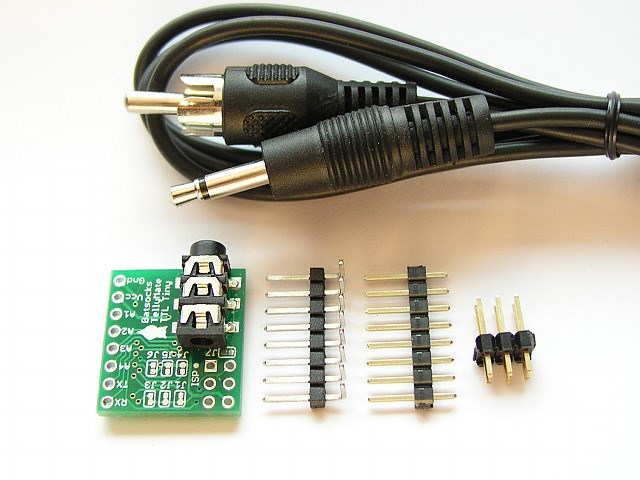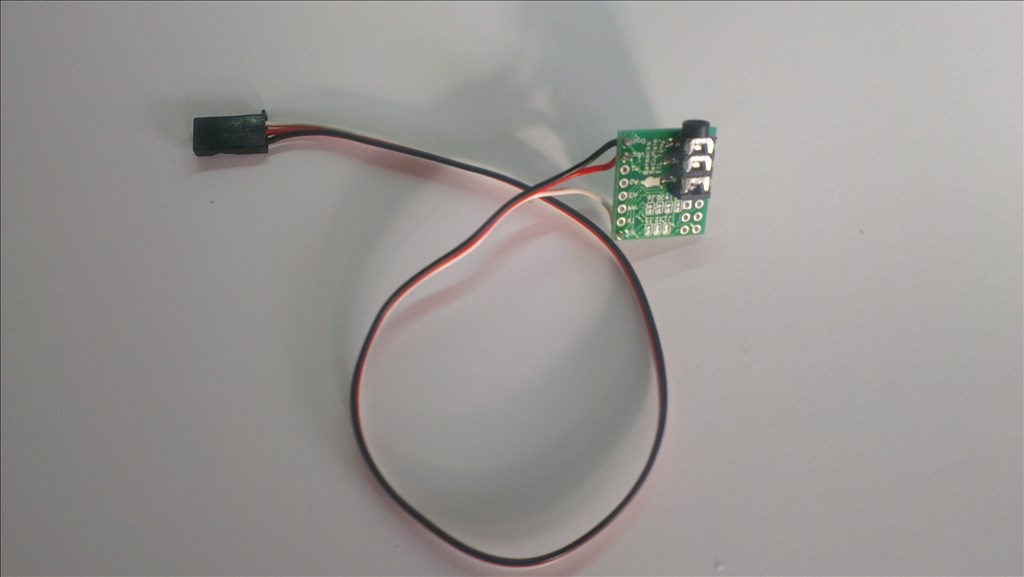Description
Since it was mentioned a few days ago it has been at the forefront of my mind bugging me to play with it, so let's play :)
First I will cover the wiring of the TellyMate Tiny to the EZ-B and then I will cover how to use it.
So, when you get one it'll turn up and you have a bunch of bits;
- Composite Video Cable
- TellyMate Tiny board
- Angled Pin Headers
- Straight Pin Headers
- 3x2 Pin Header for ISP
First things...
Step 1
Since it was mentioned a few days ago it has been at the forefront of my mind bugging me to play with it, so let's play :)
First I will cover the wiring of the TellyMate Tiny to the EZ-B and then I will cover how to use it.
So, when you get one it'll turn up and you have a bunch of bits;
- Composite Video Cable
- TellyMate Tiny board
- Angled Pin Headers
- Straight Pin Headers
- 3x2 Pin Header for ISP
First things first, ignore the pin headers. The simplest way to connect this to the EZ-B is with a accessory extension cable (or servo extension as they are sometimes called).
All the TellyMate Tiny needs is a Vcc, Ground and Serial data. Vcc can be 5V so direct from the EZ-B is fine, ground as usual can connect to any common ground and serial data is sent from the EZ-B signal pin, this needs to be received by the TellyMate so connects on to the RX pin not the TX.
First cut off the one end of the extension cable and strip back the wires (similar to the camera mod, Ultra Sonic sensor etc).
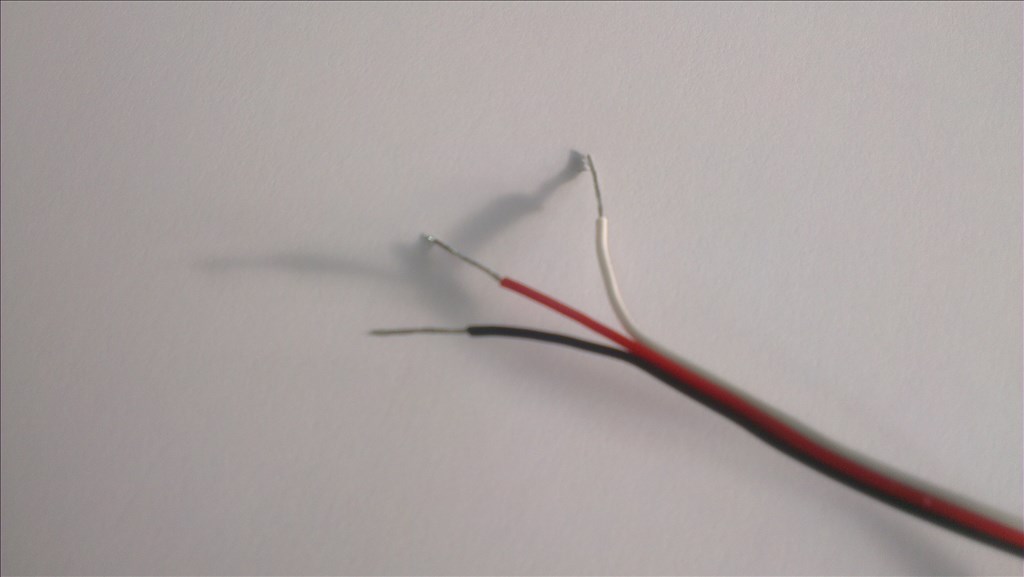
Next you need to solder the wires like so; Red to VCC Black to GROUND White to RX
That's it, it's ready to plug into any of the digital ports on the EZ-B. It really is that simple :)
One slight oversight is there are no mounting holes on the TellyMate Tiny. A small piece of sticky foam tape would be ideal to mount the board. Provided you leave access to the jack for the AV cable this will cause no problems. Sticking it to the back of the LCD screen/TV/Display seems like an ideal location too.
Now, in order to use the TellyMate you simply need to connect the output to a TV via the composite video input, select the correct channel and send the serial data to the TellyMate using the SendSerial() command in EZ-Script.
Further details to follow on the scripting and operation plus a quick review of the product and it's capabilities to aid you in deciding if it's right for your project. Stay tuned for updates :)