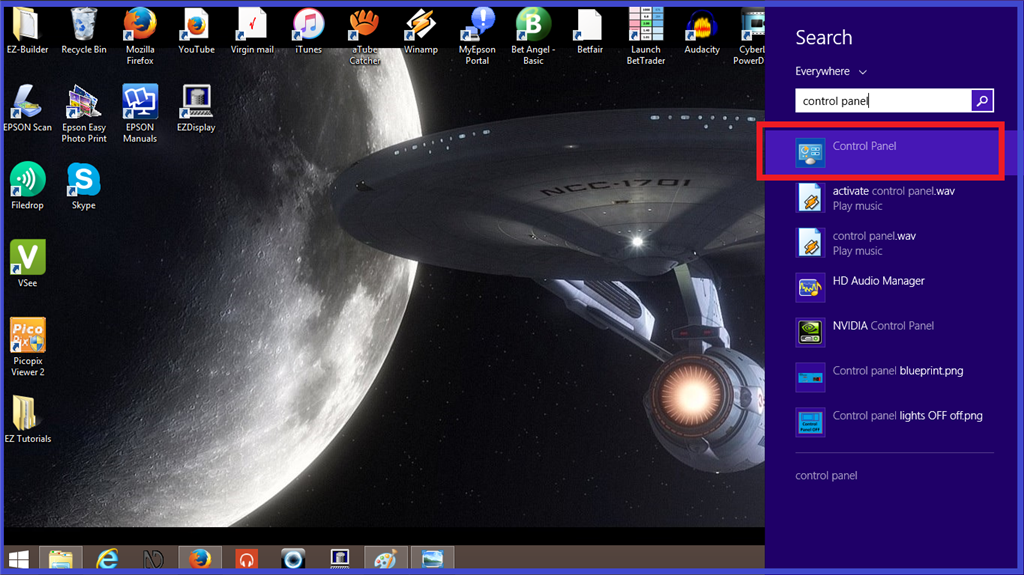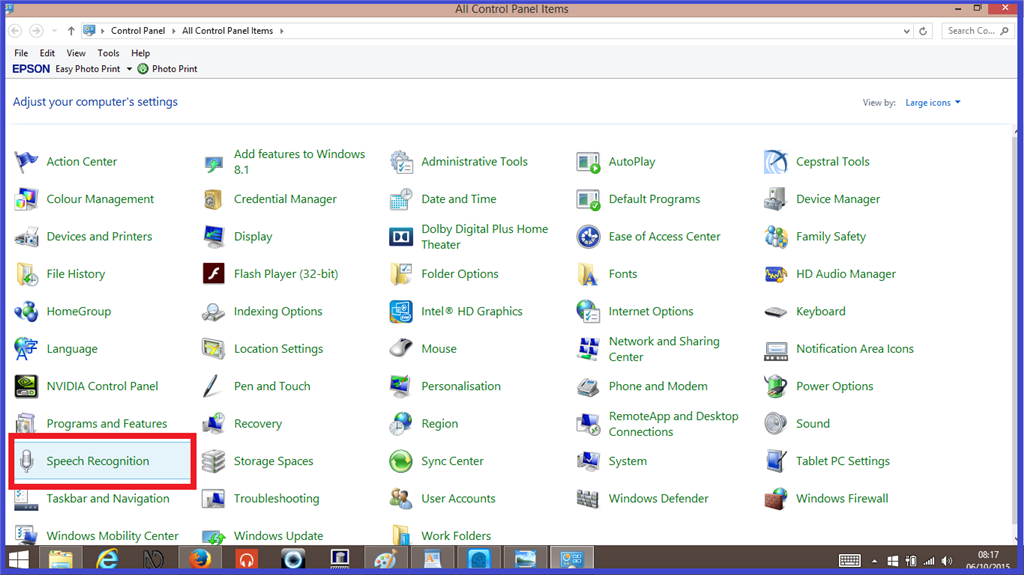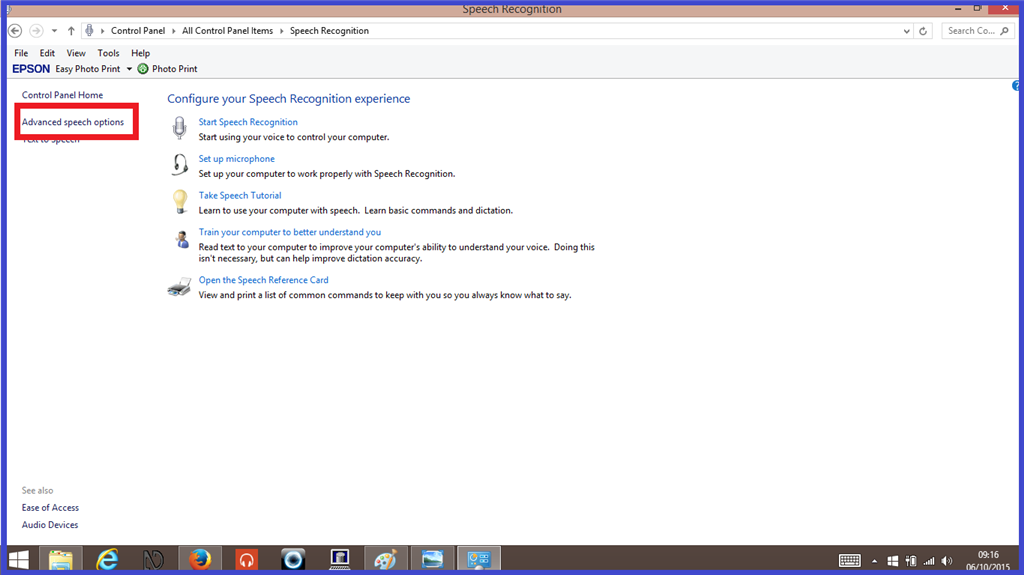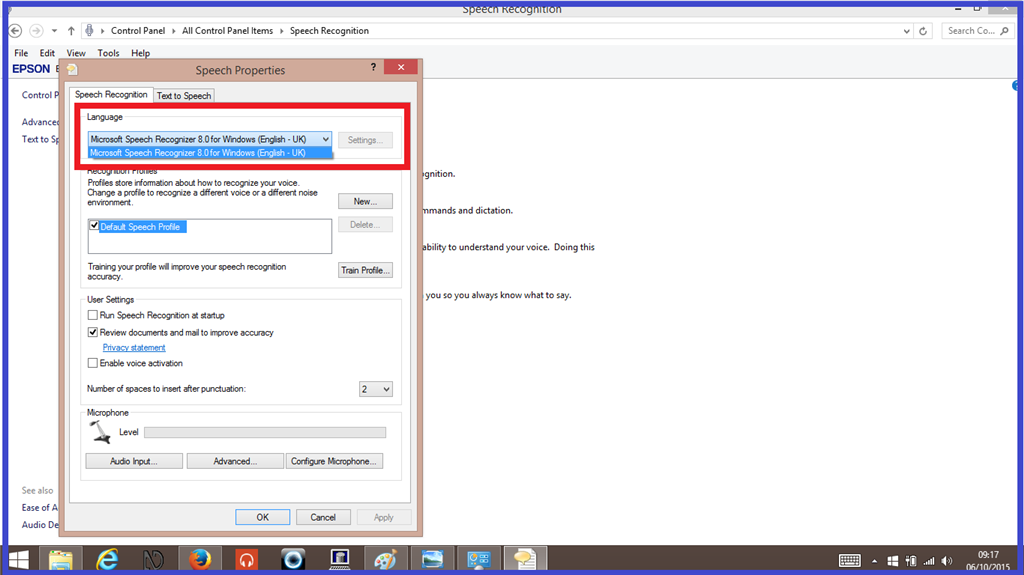Step 6. Changing language for Windows 7 Home Premium.
The following information is from a forum members thread asking how to change the language from Dutch to English for speech recognition on a Windows 7 Home Premium computer. This will work on other languages too, so you may find the following information useful.
1.) Go to "Control panel".
2.) Then click on "Speech recognition".
3.) And then "Advanced speech options".
4.) Then click on the drop down menu in "Language".
Apparently, sometimes the "Advanced speech options" tab is not available, so the following info may be of use...
m.dummies.com/how-to/content/how-to-change-windows-7s-speech-recognition-settin.html
http://www.sevenforums.com/general-discussion/112035-solved-change-language-windows-7-home-premium-oem-spanish-english.html
There are also a few YouTube videos that show how to do this as well, if you type in "How to change language in Windows 7 Home Premium" you should get a few results back and might be worth checking out.