Change Release Notes
This release has significant camera vision movement tracking improvements.
The movement controller has been rewritten to provide speed parameters to new feature, such as the camera control.
The camera control now has a speed option to select how fast the robot turns or moves forward when tracking an object using Movement Tracking.
The Movement Delay option now has a checkbox to enable/disable it.
There is information in the question marks for the new options if you hover the mouse over.
ARC Downloads
ARC Free
Free
- Includes a free 3rd party plugin robot skill per project
- GPT-Powered AI support
- Free with trial limitations
For schools, personal use & organizations. This edition is updated every 6-12 months.
ARC Pro
Only $8.99/mo
- 2 or more PCs simultaneously
- Includes unlimited skills
- Premium support discount
- And much more
Experience the latest features and bug fixes weekly. A Pro subscription is required to use this edition.
Runtime
Free
- Load and run any ARC project
- Operates in read-only mode
- Unlimited robot skills
- Early access fixes & features
Have you finished programming your robot? Use this to run existing ARC projects for free*.
- Minimum requirements are Windows 10 or higher with 2+gb ram and 500+MB free space.
- Recommended requirements are Windows 10 or higher with 8+gb ram and 1000+MB free space.
- ARC Free known-issues can be viewed by clicking here.
- Get more information about each ARC edition by clicking here.
- See what's new in the latest versions with Release notes.
Compare Editions
| Feature | ARC FREE |
ARC PRO |
|---|---|---|
| Get ARC for Free | View Plans | |
| Usage | Personal DIY Education |
Personal DIY Education Business |
| Premium support | $14.99/ticket | $9.99/ticket |
| Feature requests | Yes | |
| Early access to new features & fixes | Yes | |
| Simultaneous microcontroller connections* | 1 | 255 |
| Robot skills* | 20 | Unlimited |
| Skill Store plugins* | 1 | Unlimited |
| Cognitive services usage** | 10/day | 6,000/day |
| Auto-positions gait actions* | 40 | Unlimited |
| Speech recongition phrases* | 10 | Unlimited |
| Camera devices* | 1 | Unlimited |
| Vision resolution | max 320x240 | Unlimited |
| Interface builder* | 2 | Unlimited |
| Cloud project size | 128 MB | |
| Cloud project revision history | Yes | |
| Create Exosphere requests | 50/month | |
| Exosphere API access | Contact Us | |
| Volume license discounts | Contact Us | |
| Get ARC for Free | View Plans |
** 1,000 per cognitive type (vision recognition, speech recognition, face detection, sentiment, text recognition, emotion detection, azure text to speech)
Upgrade to ARC Pro
Discover the limitless potential of robot programming with Synthiam ARC Pro – where innovation and creativity meet seamlessly.
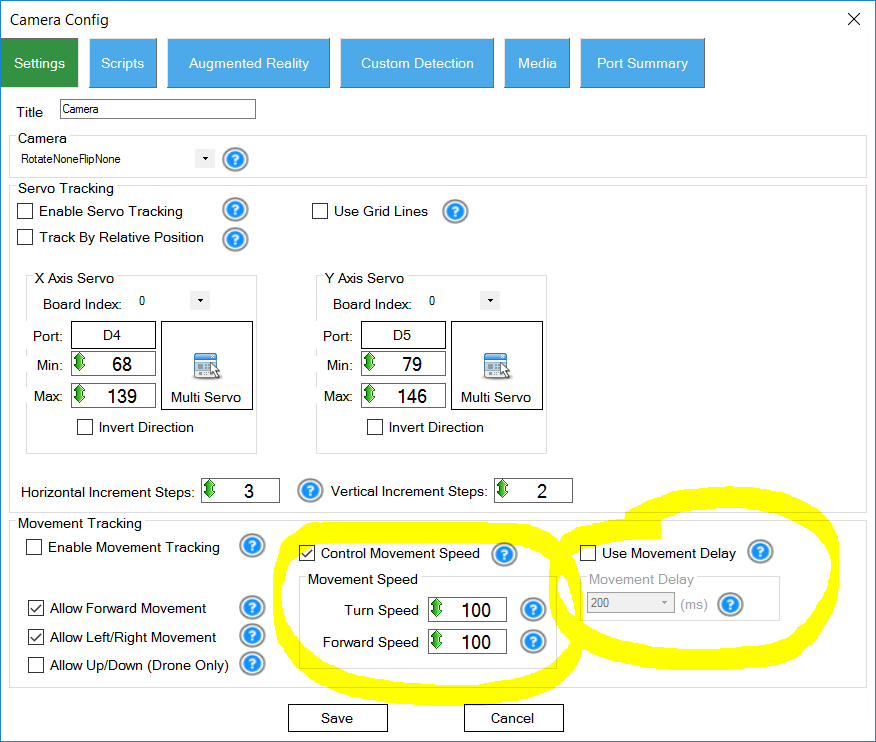

Thanks. Looks like it's working real well.
Question; It appears like your tracking movement based on color. In your video it's red. Can this be set to track just movement without looking for a certain color? For example if I want a robot to just stay in one place but turn at the waist and follow movement as someone walks past it. In the old V3 days that was possible but results were iffy. Your advice back then was to mount the camera on a fixed part of the robot and not the moving part.
I'm looking forward to playing with this again now that EZB is light years past the V3. :)
Yes you can do that. Best to mount the camera stationary and choose "Track By Relative Position". Find out more about camera features on the camera manual page by pressing the ? (question mark) or following this link: https://synthiam.com/Tutorials/Help.aspx?id=80
Motion tracking type will move toward the the area of motion. It compares current video frame against last video frame. There is a value to "skip" frames in the settings for motion tracking.