Here is my small B9 robot made from the trendmasters toy from the 90s.
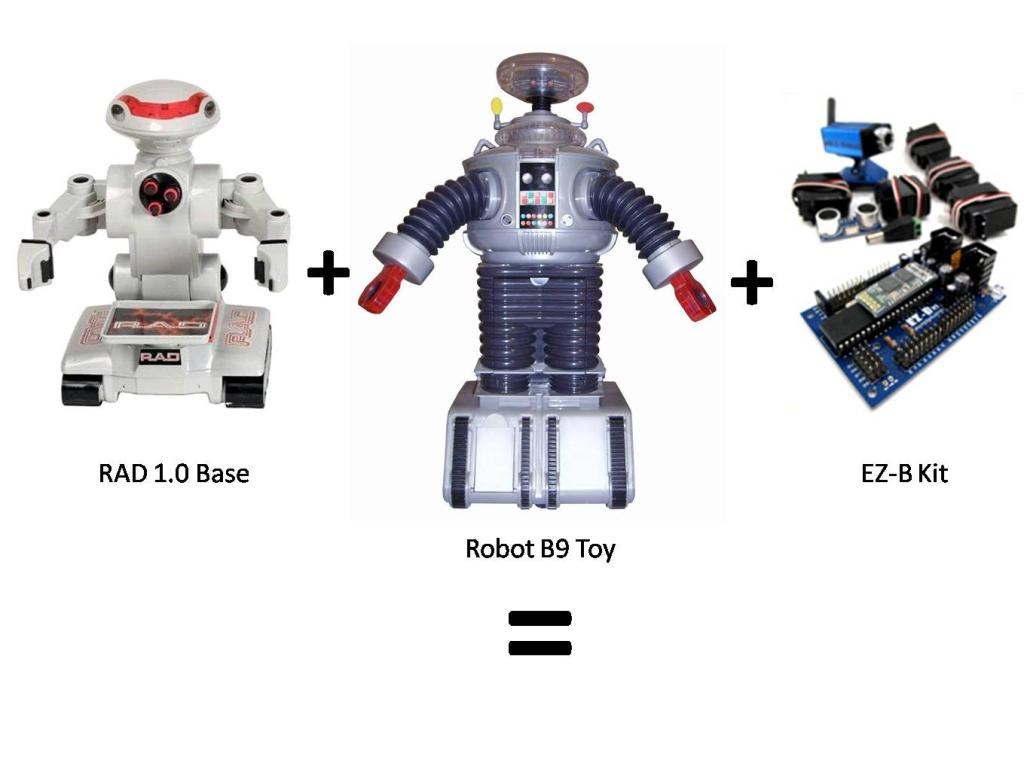
I combined the Trendmasters Robot B9 and a RAD drive section with the EZ-B and a lot of work. For details of the build process, please click here
Here are the side by side before and after pics of Mini B. This thread will be devoted to the programming phase.
And here is my first attempt at programming him. I like the way I have the antenna moving, but I still need a lot of work on the "Danger Will Robinson!"
By bret.tallent
— Last update
Other robots from Synthiam community
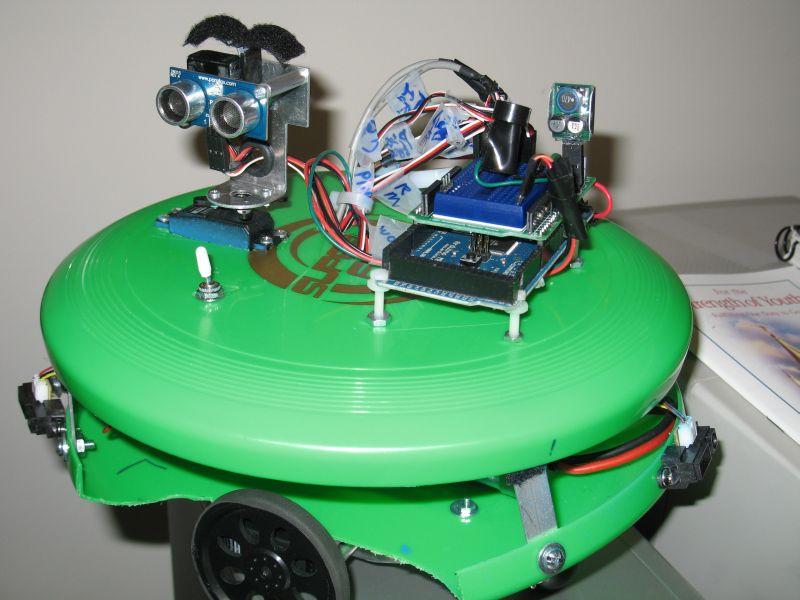
Moviemaker's Bob And Marty
These are not too good of pictures, but I wanted to hurry up and get these on the board. Hope you enjoy. :D

Oakmot's Chloe Project
Hello everyone. Ill keep my introduction short: My forum name is OakMot. Its the name of a book. Im 24. Ive loved robots...

Tevans's Help With My R2
Hi Friends!. well Im finally ready to put my full size R2 to roll... But I need a tip from you. What kind of H-Bridge or...
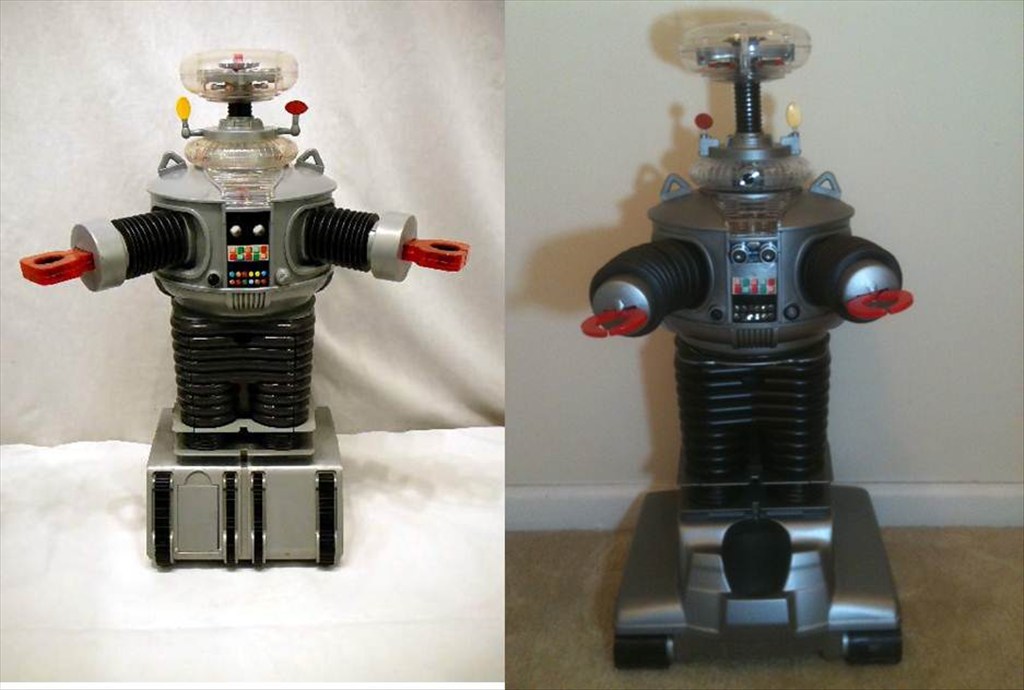





Sweet! So is the right arm working yet?
Very nice work! Looks like fun!
Thanks guys! Yes, both arms are working now. I am just having some difficulty getting all of the servos and voice to work at the same time. Plus my wife has confiscated my laptop for her work so I have limited windows where I can work on that.
"I shall call him mini B" lol I hope you get your laptop back soon. EZ-B has no trouble with 20 servos at once. Hope you can get it all figured out. Love the before and after pics. I could call mine EZ-B9. lol
Test AutoPosition You will like it once you find out how cool it works.
Hehe i like this robot! Glad you posted a video. I really enjoy watching videos more than reading lol
Thanks DJ! I'll post some more videos as soon as I make a little more progress.
u go to update us on this I LOVE IT :D
Yeah, I do need get back to programming him. Been busy building a couple of other bots. Soon though.
I must say, excellent craftsmanship on the robot. Very tight.
Yes, Bret did an amazing job upgrading the drive system and making it look pro.
Thanks Guys, now I have to get to my programming haha.
Try out autoposition It makes life more fun. It makes motion much easier to program.
So my move to Phoenix has greatly interrupted my bot building. And Mini-B got a little damaged in the move. As soon as we move into our new house (on June 15th) I will set up my bot room and get back to work on all my projects. I have to say I have been going thru withdrawal lol.
Hang in there, Bret! :D
I bought the same B9 robot and hope to do the same. Bret very nice job on it.
I really like the scale! Its very managable in a small office/home....I agree with DJ..we love vids..I totally expect you to ignore! this post, and get some programming done LOL ...Damaged in the move..Waaaaat didnt you put his seatbelt on...its mandatory in Canada! :)
...Damaged in the move..Waaaaat didnt you put his seatbelt on...its mandatory in Canada! :)
No, poor Mini-B had to go in a box. Sometimes the wifey just don't understand haha. @robotmaker - when do you think you will start your B9? I got plenty of tips if you are interested.
Hopping very soon in about a month trying to get off the ghost list.and yes would love your tips.
YOUR project is getting very good.
MAY be you can put in a good word for me and let others know i am on the ghost list or when i will be off.
I got a lot better with RICH and my grammar since taking time re-checking my posts.
Hey, Bret! I just got a 24" B-9 so I will be watching your progress closely.
Some Questions 4-U.
what type of paint did you use on the rubber?
what type of paint did you use on the body?
Where did you get your sound bytes?
how do you have the electronics setup for the lights in the chest?
Many more to come. Loved the video, post lots of pictures, please.
Thanks for sharing this.
Mel :)
Mini B is now FOR SALE! He has some programming and includes everything. If anyone is interested please email me at bret.tallent@gmail.com
Making room for another project?
Nah, got to get some cash flow and this hobby has the most of mine tied up in it.
I'm a complete Newby to robotics and I have a trendmasters 24 inch b9 but no remote, so I don't know if even the simple drive system is operational. I've never seen a remote for sale and I was wondering if any of you guys know if it's possible to make a remote with the 3 motion and sound buttons (the mic part would be unimportant). I know it's an rf remote but I confess to knowing nothing of rf control. I assume it's on a specific allowed frequency and sends pulsed signals to the robot's receiver.
Can anyone assist me or point me in a possible direction?
Thanks in advance, LAB
I'm amazed at the progress Bret has made in molding the b9. I think the arm and claw refinements are fascinating.
I adopted Brett's robot Mini-B, it's in my office right now. I haven't had much time to work on it in a while.
If you goal is to just restore it with a remote I would seek purchasing a replacement remote on ebay. I would not attempt to build a remote from scratch.
If you want to motorize it and use an EZ-B to controller it I would purchase a developers kit. Brett did away with the original motorized base, so I'm not sure what you would need for it, because Mini-B has a Rad robot base which is beefier. The DC motors are controlled with an h-bridge, you would want need one of those to control any DC motors.
For servos in the arms and claws I highly recommend spending a little more and make sure you get metal gear micro or sub micro servos! Because if you get the plastic gear servos and they break (because they will) and you have to redo something you'll be wishing you had paid a few more dollars up front for metal gear servos.
You'll also need lots of voltage regulators for your micro servos to make sure you don't over power them.
I would like to start with a stock remote just to see if it works at all. My fear is that nobody would ever sell just the remote hence the reason I thought maybe I could cobble one together from a programmable rf remote. I dont know where to turn to even ask if this is feasible.
lab
It might be a steep learning curve, and would be difficult without the original remote, but you could likely program an arduino to do it. Of course this is an anti-arduino forum so I won't go into detail, but if you can do it with a or receiver and transmitter, why not RF.
If you are going to be interfacing something to it in my opinion is it would make the most sense to just go all in and interface EZ-Robot controls either an EZ-B and or an ioTiny.
If you wanted to interface an different RF control you'd be gutting the current controls anyway (I think) and likely adding new motor controllers.
If you consider an RF kit with controller and receiver you could buy from a hobby store is setup to run servos, you'd need a PWM motor controller for the motors and probably on/off controller for the sounds. Because usually most of the toys like that have an all in one receiver with a funky h-bridge to controller the motors. That setup does not interface well unfortunately.
In my opinion if you were to interface an arduino I don't see where that would save you work or parts required to retrofit it. In this case I believe it would add the additional requirement to learn arduino coding.
Does that make sense?
Hi guys.
No, it probably is too much for me to take on, at least for quite a while. Eventually I may try to mod the little guy in a less ambitious attempt than bret's. I guess I just wanted to see my robot move because so far I bought a plastic statue of a b9 robot for a couple hundred dollars. I'll just have to keep my eyes peeled in the unlikely event that somebody sells a b9 remote on the 'bay.
Does anyone know if you can program, say, a car remote to read an rf signal if I can find somebody with the original remote controller to feed a signal to the auxiliary remote?
Lab
[color=#442e5f][size=3][font=OpenSans, -apple-system, BlinkMacSystemFont, "Segoe UI", Roboto, "Helvetica Neue", Arial, sans-serif, "Apple Color Emoji", "Segoe UI Emoji", "Segoe UI Symbol", "Noto Color Emoji"] My name is Kyle and I am new to this community! I have many years experience with electronics and electrical applications! I have recently decided to upgrade my Trendmaters 2 ft tall Lost in Space robot! A few years ago, I added lights to the bubble and chest! But now I am completely rebuilding it from top to bottom! One of the issues I am having, is dealing with the audio! I purchased a circuit that will play mp3 files that I want the robot to say. It is a MDFLY SdCard MP3 Player Module Rs 233-Ttl. All I want to do is load MP3 audio files on an SD card and then play them back in the robot! Can anyone please tell me in easy to understand terms, how to operate this board? I cannot find any instructions on this board, other than the two pages offered with the product! I have a 12v battery I will use, a audio amp am speaker! I just need to know how to simply know how to turn it on and have it play the audio! I have no knowledge of computer programming or anything like that! Thank you for any and all help![/font][/size][/color]
SD Card MP3 Player Module RS232-TTL
You are right they don't give you a lot to work with but it does work via TTL/serial so you I believe you can connect it to the serial port on the EZB4.
15 - RX 16 - TX 17 - Audio out R 18 - Audio out L 19 - grnd (both voltage and ground to the EZBv4) 20 - 12v power
Others have used the SparkFun MP3 Player which might find easier to use because their is a control for it. I'm not sure if the control is compatible with the MDFLY.