fredebec
France
Asked
— Edited
Hi, I wanted to know if there is ControlCommand() parameters for the knew amazing Multi Color Tracking feature, such as CameraMultiColorTrackingEnable and CameraMultiColorTrackingDisable, or kind of? I am beginning to explore some scripting with this (have I already say how amazing it is?) feature.

I wondered the same thing but it doesn't show in the list...
I may have missed something else but I couldn't see where to add a new custom colour (I haven't read much about it though so I may be missing something obvious).
@Rich,
To add a new custom color, you have to go to the Camera window -> Multi Color -> Add Custom Color. Then with "Edit" you define your color and give it a name. After that you can "call" this color by its given name in your script (like in DJ example).
Weird, I don't have that option... I must be doing something wrong (plus being sleep deprived isn't helping). This is the right place isn't it?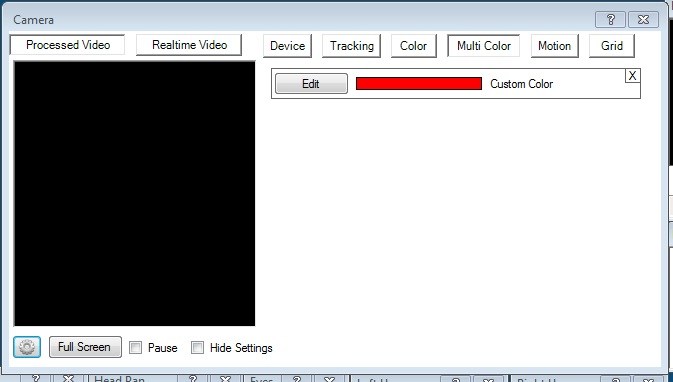
I guess I need to read DJs example again... in the morning once I've had some sleep...
Scrub that, found it, resized the control and it stopped hiding from me.
But anyway, back to the question in hand... no CC for enabling?
Well, as it is not in the list, I have tried some parameters, like "CameraMultiColorTrackingEnable", "CameraMultiColorEnable", "CameraCustomColorTrackingEnable" with no success...
Either DJ has not implemented it yet, either he has hidden it very well :D
I'm having problems with an error when I try ControlCommand("Camera", CameraColorTrackingEnable, red)
I did originally try ControlCommand("Camera", CameraColorTrackingEnable, multi) hoping to stumble upon the answer but found the error...
@Rich, I have answer to your other thread concerning ControlCommand error with Camera. Take a look...