Asked
— Edited
Hi all,
I'm almost sure this is an issue with my laptop video settings but can't stop it from happening. I've done several Auto Arranges in ARC. Then I'll go back and rearrange the controls the way I want them to look. Well, after a few shutdowns and restarts of Ez Builder the whole project will creel up and under the menu bar at the top of ARC. The only way I can get to the top of the upper windows is to do another Auto Arrange or download the properly formatted saved copy I have in the EZ-CLoud. Here's what it looks like:
Thanks, Dave Schulpius
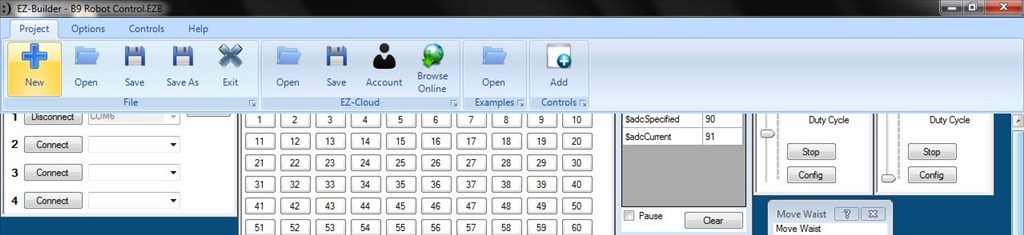

Have you pressed the UP arrow on the scrollbar?
I'll take a look and see if there is something i can do about that :)
Thanks for the quick reply, suggestion and offer to help. Amazing service!
Yes, I did try the arrows (a few times) and no help. The slider bar on the right of the main window is also fully up.
Interesting! I wonder what is happening... Do you have any display settings modified from default? for example higher/lower DPI? Different theme? Areo disabled? etc...
It happens to me a lot. I have to go up to "Controls" I believe (don't have ARC on this computer) and hit a icon, far left, that will align everything up. I know I'm not much help ... lol ... but wanted you to know it does happen to others and it can be fixed with just a click on a icon.
Humm, No modified settings. I'm useing a clean install of Win 7 on an older two CPU core Dell laptop. I left everything set to the installed defalt settings. Nothing else installed on this laptop.
Herr Ball, are you talking about the Smart Arrange option under the Control tab? I can use this also to get the project down but it will also rearange where I've already moved all the windows to where I like them. Then the cycle will start again when I manually re-rearange them.
OK, I did a little trouble shooting to thy to narrow things down. It's confirmed, each time I rearrange after a Auto Arrange or Smart Arrange and then reboot the computer the project will be under the menus like above. It does not matter wither I do any work, make any changes to the project or save the project. Also all settings are at install settings with a clean install of Win 7.
Dave Schulpius
Just want to mention that this issue seems to have straightened it's self out. Not sure what happened to fix it other then add a control and then save. That may have straightened things out like it did for others having this problem. However I didn't see the fix tight away for some reason. This "fix" also happened between upgrades so nothing was changed by one of those. Hope it keeps.
I could not reproduce the issue - strange! :)
well, hopefully there will be no need for you to waist your time on this anymore. It seems to be a random event with only a few users and a simple fix of adding a controll. Hopefully its over now.
THANKS for looking into it though.
Dave Schulpius
Hi DJ Sures.... School holidays approach for me here so I am sure looking forward to teaching myself rather than tthe students for a change.... lol
For now I am using a Compaq Presario laptop with Vista and 512 mem... just enough if I don't push the system too much. NVidia 3Dd isplay controller.
I have had the same problem since update early November's release... I have two monitors attached and the problem arises irrespective of the monitor number, dual or expanded screen, maximized or minimized window....same issue.
I have tried to save the file while open on each monitor with no change to the hidden menu issue... Dave's earlier image displays it accurately.
I hoped the latest update with position and size of window being included would solve the problem but no... The arrows and sliders are all the way to the top.... and the screen is about an inch/2cm too low...
Alas I have to report the bug... and the spelling mistake.... (Please correct the 'spilling misteak' as the teacher in me cringes...and then remove this line from my post.... lol)
Hi Tameion,
Did you try adding "any" control and then save? I'm not sure what I did (I tried so many things) but something finally worked.
BTW, I love NZ. Your whole country is awsome and your people are the best. I traveled the entire length a few years over about two weeks. Every day was jaw dropping! My favorite was taking choper to the top of MT Hood and wakling around the glacier followed by hiking over the Volcanos.
Please forgive any spelling errors. I suc at spling. ;)
Good luck, Dave Schulpius
Awesome place Dave.... and if you're over here again be sure to call in ... I live in Whangarei, a beautiful small town/city ... in the North Island... look me up on a map. Only issue I have is all you lot are awake when I am asleep and vice verse... means I have to wait a whole 12 hours to read your answers... lol !
As for the problem... Yes I have tried all sorts.... I am sure it will eventually resolve ... but I am tiring of having to reset my layout each time.
As for the 'spling', --- it's all good.... I have to put up with a lot of teenagers in school who insist on slipping into txt spk ... lol.
Be good!