I have two EZB v3 connected for my project. When I connect to EZB 1, there is an error message that shows up in the console that states it is NOT an EZB? It reports that EZB 1 reports back with OS v25.5 and auto opens the 'Do you want to watch the getting started tutorial".
I have run the firmware updater multiple times on both boards and reliably get back a message that there is no need to update (It reports firmware v16.6 I think on both)
Attached are a screen capture of the message and my current project file.
I am able to dismiss the message and the connections to both EZB 0 and EZB 1 seem stable and my project seems to otherwise work fine...
I do want to that DJ for so quickly fixing the MP3 trigger bug that I discovered recently. Its really awesome that this product is so dynamically supported!.
Its the ONLY reason someone with minimal software skills like myself could even attempt a project as ambitious as automating a full scale B9 Robot.G-BotGamma.EZB
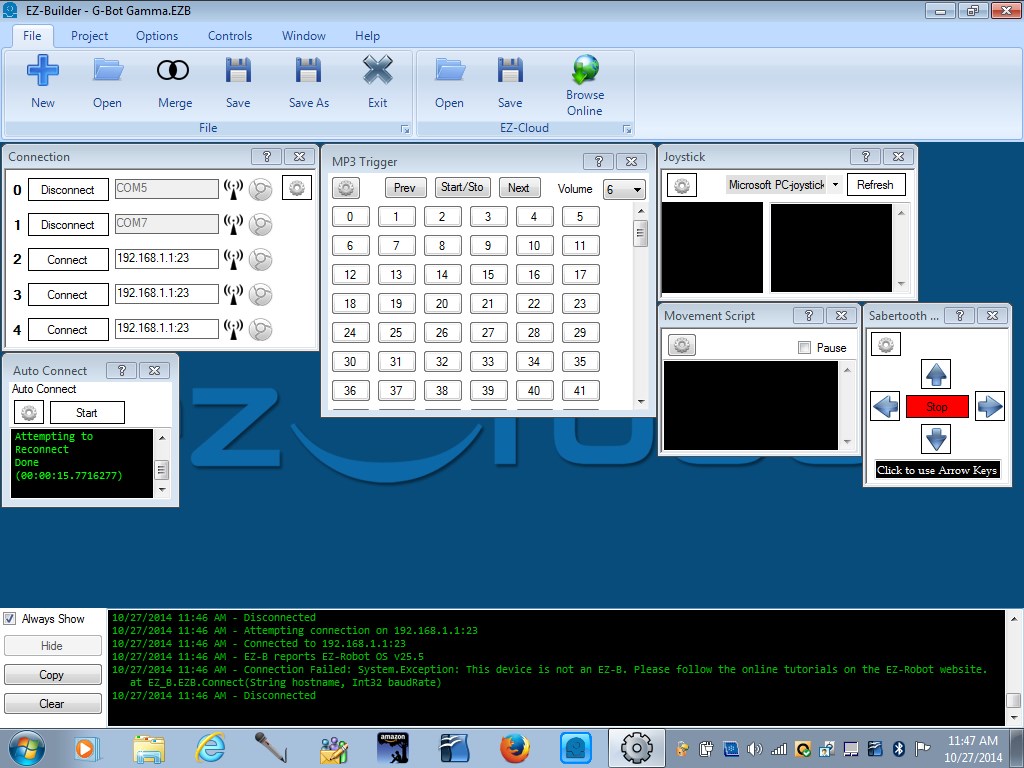

Take a look at your auto-connect object. Is it also trying to connect to all 5 boards. "ControlCommand("Connection", ConnectAll)"
The error you are getting is because boards 2,3, and 4 are set to the default IP address and port of EZ-B v4s That is also the default IP address of your router, so it is seeing a device (your router), which is not an EZ-B, and telling you it can't connect..
So, board 0 and 1 are connecting OK, and 2-4 are failing which is why after you clear the error everything works.
Alan
Cool. Simple fixes are always awesome. Thanks a bunch!
What would be the correct syntax to have it only connect to boards 0 and 1?
Check under the Cheat Sheet tab to the right of any script window. You can click on these and it automatically pastes into the script too :)
The correct syntax would be
Awesome, was looking in the wrong place . Thanks!
BTW, as I slooowwwwly learn more about EZ Scripting, it reminds me of the ONLY software class I ever took: Introduction Basic - in 1976.... ugh...